1. 如何安装Pandas
最常用的方法是通过Anaconda安装,在终端或命令符输入如下命令安装:
1. 如何安装Pandas
最常用的方法是通过Anaconda安装,在终端或命令符输入如下命令安装:
conda install pandas
若未安装Anaconda,使用Python自带的包管理工具pip来安装:
pip install pandas
2. 如何导入pandas库和查询相应的版本信息
import numpy as np # pandas和numpy常常结合在一起使用,导入numpy库
import pandas as pd # 导入pandas库
print(pd.__version__) # 打印pandas版本信息
#> 0.23.4
3. pandas数据类型
pandas包含两种数据类型:series和dataframe。
series是一种一维数据结构,每一个元素都带有一个索引,与一维数组的含义相似,其中索引可以为数字或字符串。series结构名称:
|索引列|数据列
dataframe是一种二维数据结构,数据以表格形式(与excel类似)存储,有对应的行和列。dataframe结构名称:
4. series教程
如何从列表,数组,字典构建series
mylist = list('abcedfghijklmnopqrstuvwxyz') # 列表
myarr = np.arange(26) # 数组
mydict = dict(zip(mylist, myarr)) # 字典
# 构建方法
ser1 = pd.Series(mylist)
ser2 = pd.Series(myarr)
ser3 = pd.Series(mydict)
print(ser3.head()) # 打印前5个数据
#> a 0
b 1
c 2
d 4
e 3
dtype:int64
如何使series的索引列转化为dataframe的列
mylist = list('abcedfghijklmnopqrstuvwxyz')
myarr = np.arange(26)
mydict = dict(zip(mylist, myarr))
ser = pd.Series(mydict)
# series转换为dataframe
df = ser.to_frame()
# 索引列转换为dataframe的列
df.reset_index(inplace=True)
print(df.head())
#> index 0
0 a 0
1 b 1
2 c 2
3 e 3
4 d 4
如何结合多个series组成dataframe
# 构建series1
ser1 = pd.Series(list('abcedfghijklmnopqrstuvwxyz'))
# 构建series2
ser2 = pd.Series(np.arange(26))
# 方法1,axis=1表示列拼接,0表示行拼接
df = pd.concat([ser1, ser2], axis=1)
# 与方法1相比,方法2设置了列名
df = pd.DataFrame({'col1': ser1, 'col2': ser2})
print(df.head())
#> col1 col2
0 a 0
1 b 1
2 c 2
3 e 3
4 d 4
如何命名列索引的名称
ser = pd.Series(list('abcedfghijklmnopqrstuvwxyz'))
\# 命名索引列名称
ser.name = 'alphabets'
\# 显示前5行数据
ser.head()
#> 0 a
1 b
2 c
3 e
4 d
Name: alphabets, dtype: object
如何获得series对象A中不包含series对象B的元素
ser1 = pd.Series([1, 2, 3, 4, 5])
ser2 = pd.Series([4, 5, 6, 7, 8])
\# 返回ser1不包含ser2的布尔型series
ser3=~ser1.isin(ser2)
\# 获取ser不包含ser2的元素
ser1[ser3]
#> 0 1
1 2
2 3
dtype: int64
如何获得seriesA和seriesB不相同的项
ser1 = pd.Series([1, 2, 3, 4, 5])
ser2 = pd.Series([4, 5, 6, 7, 8])
\# 求ser1和ser2的并集
ser_u = pd.Series(np.union1d(ser1, ser2))
# 求ser1和ser2的交集
ser_i = pd.Series(np.intersect1d(ser1, ser2))
\# ser_i在ser_u的补集就是ser1和ser2不相同的项
ser_u[~ser_u.isin(ser_i)]
#> 0 1
1 2
2 3
5 6
6 7
7 8
dtype: int64
如何获得数值series的四分位值
\# 设置随机数种子
state = np.random.RandomState(100)
\# 从均值为5标准差为25的正态分布随机抽取5个点构成series
ser = pd.Series(state.normal(10, 5, 25))
\# 求ser的四分位数
np.percentile(ser, q=[0, 25, 50, 75, 100])
#> array([ 1.25117263, 7.70986507, 10.92259345, 13.36360403, 18.0949083 ])
如何获得series中单一项的频率计数
#从0~7随机抽取30个列表值,组成series
ser = pd.Series(np.take(list('abcdefgh'), np.random.randint(8, size=30)))
# 对该series进行计数
ser.value_counts()
#> d 8
g 6
b 6
a 5
e 2
h 2
f 1
dtype: int64
如何保留series中前两个频次最多的项,其他项替换为‘other’
np.random.RandomState(100)
\# 从1~4均匀采样12个点组成series
ser = pd.Series(np.random.randint(1, 5, [12]))
# 除前两行索引对应的值不变,后几行索引对应的值为Other
ser[~ser.isin(ser.value_counts().index[:2])] = 'Other'
ser
#> 0 Other
1 4
2 2
3 2
4 4
5 Other
6 Other
7 Other
8 4
9 4
10 4
11 2
dtype: object
如何对数值series分成10个相同数目的组
换个角度理解,对数值series离散化成10个类别(categorical)值
ser = pd.Series(np.random.random(20))
\# 离散化10个类别值,只显示前5行的数据
pd.qcut(ser, q=[0, .10, .20, .3, .4, .5, .6, .7, .8, .9, 1],
labels=['1st', '2nd', '3rd', '4th', '5th', '6th', '7th', '8th', '9th', '10th']).head()
#>
0 3rd
1 1st
2 6th
3 6th
4 9th
dtype: category
Categories (10, object): [1st < 2nd < 3rd < 4th ... 7th < 8th < 9th < 10th]
如何使numpy数组转化为给定形状的dataframe
ser = pd.Series(np.random.randint(1, 10, 35))
\# serier类型转换numpy类型,然后重构
df = pd.DataFrame(ser.values.reshape(7,5))
print(df)
#> 0 1 2 3 4
0 1 2 1 2 5
1 1 2 4 5 2
2 1 3 3 2 8
3 8 6 4 9 6
4 2 1 1 8 5
5 3 2 8 5 6
6 1 5 5 4 6
如何找到series的值是3的倍数的位置
ser = pd.Series(np.random.randint(1, 10, 7))
print(ser)
# 获取值是3倍数的索引
np.argwhere(ser % 3==0)
#> 0 6
1 8
2 6
3 7
4 6
5 2
6 4
dtype: int64
#> array([[0],
[2],
[4]])
获取series中给定索引的元素(items)
ser = pd.Series(list('abcdefghijklmnopqrstuvwxyz'))
index = [0, 4, 8, 14, 20]
# 获取指定索引的元素
ser.take(index)
#> 0 a
4 e
8 i
14 o
20 u
dtype: object
如何垂直和水平的拼接series
ser1 = pd.Series(range(5))
ser2 = pd.Series(list('abcde'))
# 垂直拼接
df = pd.concat([ser1, ser2], axis=0)
# 水平拼接
df = pd.concat([ser1, ser2], axis=1)
print(df)
#> 0 1
0 0 a
1 1 b
2 2 c
3 3 d
4 4 e
15.如何获取series对象A中包含series对象B元素的位置
# ser1必须包含ser2,否则会报错
ser1 = pd.Series([10, 9, 6, 5, 3, 1, 12, 8, 13])
ser2 = pd.Series([1, 3, 10, 13])
# 方法 1
[np.where(i == ser1)[0].tolist()[0] for i in ser2]
# 方法 2
[pd.Index(ser1).get_loc(i) for i in ser2]
#> [5, 4, 0, 8]
16.如何计算series之间的均方差
truth = pd.Series(range(10))
pred = pd.Series(range(10)) + np.random.random(10)
# 均方差
np.mean((truth-pred)**2)
#> 0.25508722434194103
17.如何使series中每个元素的首字母为大写
# series的元素为str类型
ser = pd.Series(['how', 'to', 'kick', 'ass?'])
# 方法 1
ser.map(lambda x: x.title())
# 方法 2 ,字符串相加
ser.map(lambda x: x[0].upper() + x[1:])
# 方法 3
pd.Series([i.title() for i in ser])
#> 0 How
1 To
2 Kick
3 Ass?
dtype: object
18.如何计算series中每个元素的字符串长度
ser = pd.Series(['how', 'to', 'kick', 'ass?'])
# 方法
ser.map(lambda x: len(x))
#> 0 3
1 2
2 4
3 4
dtype: int64
19.如何计算series的一阶导和二阶导
ser = pd.Series([1, 3, 6, 10, 15, 21, 27, 35])
# 求一阶导并转化为列表类型
print(ser.diff().tolist())
# 求二阶导并转化为列表类型
print(ser.diff().diff().tolist())
#> [nan, 2.0, 3.0, 4.0, 5.0, 6.0, 6.0, 8.0]
[nan, nan, 1.0, 1.0, 1.0, 1.0, 0.0, 2.0]
20.如何将一系列日期字符串转换为timeseries
ser = pd.Series(['01 Jan 2010', '02-02-2011', '20120303', '2013/04/04', '2014-05-05', '2015-06-06T12:20'])
pd.to_datetime(ser)
#> 0 2010-01-01 00:00:00
1 2011-02-02 00:00:00
2 2012-03-03 00:00:00
3 2013-04-04 00:00:00
4 2014-05-05 00:00:00
5 2015-06-06 12:20:00
dtype: datetime64[ns]
如何从一个series中获取至少包含两个元音的元素
ser = pd.Series(['Apple', 'Orange', 'Plan', 'Python', 'Money'])
# 方法
from collections import Counter
# Counter是一个类字典类型,键是元素值,值是元素出现的次数,满足条件的元素返回True
mask = ser.map(lambda x: sum([Counter(x.lower()).get(i, 0) for i in list('aeiou')]) >= 2)
ser[mask]
#> 0 Apple
1 Orange
4 Money
dtype: object
如何计算根据另一个series分组后的series均值
fruit = pd.Series(np.random.choice(['apple', 'banana', 'carrot'], 10))
weights = pd.Series(np.linspace(1, 10, 10))
\# 根据fruit对weight分组
weightsGrouped = weights.groupby(fruit)
print(weightsGrouped.indices)
\# 对分组后series求每个索引的平均值
weightsGrouped.mean()
#> {'apple': array([0, 3], dtype=int64), 'banana': array([1, 2, 4, 8],
dtype=int64), 'carrot': array([5, 6, 7, 9], dtype=int64)}
#> apple 2.50
banana 4.75
carrot 7.75
dtype: float64
如何计算两个series之间的欧氏距离
p = pd.Series([1, 2, 3, 4, 5, 6, 7, 8, 9, 10])
q = pd.Series([10, 9, 8, 7, 6, 5, 4, 3, 2, 1])
\# 方法1
sum((p - q)**2)**.5
\# 方法2
np.linalg.norm(p-q)
#> 18.16590212458495
如何在数值series中找局部最大值
局部最大值对应二阶导局部最小值
ser = pd.Series([2, 10, 3, 4, 9, 10, 2, 7, 3])
\# 二阶导
dd = np.diff(np.sign(np.diff(ser)))
\# 二阶导的最小值对应的值为最大值,返回最大值的索引
peak_locs = np.where(dd == -2)[0] + 1
peak_locs
#> array([1, 5, 7], dtype=int64)
如何用最少出现的字符替换空格符
my_str = 'dbc deb abed gade'
# 方法
ser = pd.Series(list('dbc deb abed gade'))
# 统计元素的频数
freq = ser.value_counts()
print(freq)
# 求最小频数的字符
least_freq = freq.dropna().index[-1]
# 替换
"".join(ser.replace(' ', least_freq))
#> d 4
3
b 3
e 3
a 2
c 1
g 1
dtype: int64
#> 'dbcgdebgabedggade'
如何计算数值series的自相关系数
ser = pd.Series(np.arange(20) + np.random.normal(1, 10, 20))
# 求series的自相关系数,i为偏移量
autocorrelations = [ser.autocorr(i).round(2) for i in range(11)]
print(autocorrelations[1:])
# 选择最大的偏移量
print('Lag having highest correlation: ', np.argmax(np.abs(autocorrelations[1:]))+1)
#> [0.33, 0.41, 0.48, 0.01, 0.21, 0.16, -0.11, 0.05, 0.34, -0.24]
#> Lag having highest correlation: 3
如何对series进行算术运算操作
# 如何对series之间进行算法运算
import pandas as pd
series1 = pd.Series([3,4,4,4],['index1','index2','index3','index4'])
series2 = pd.Series([2,2,2,2],['index1','index2','index33','index44'])
# 加法
series_add = series1 + series2
print(series_add)
# 减法
series_minus = series1 - series2
# series_minus
# 乘法
series_multi = series1 * series2
# series_multi
# 除法
series_div = series1/series2
series_div
series是基于索引进行算数运算操作的,pandas会根据索引对数据进行运算,若series之间有不同的索引,对应的值就为Nan。结果如下:
#加法:
index1 5.0
index2 6.0
index3 NaN
index33 NaN
index4 NaN
index44 NaN
dtype: float64
#除法:
index1 1.5
index2 2.0
index3 NaN
index33 NaN
index4 NaN
index44 NaN
dtype: float64
5. dataframe教程
如何从csv文件只读取前几行的数据
# 只读取前2行和指定列的数据
df = pd.read_csv('https://raw.githubusercontent.com/selva86/datasets/master/Cars93_miss.csv',nrows=2,usecols=['Model','Length'])
df
#> Model Length
0 Integra 177
1 Legend 195
如何从csv文件中每隔n行来创建dataframe
# 每隔50行读取一行数据
df = pd.read_csv('https://raw.githubusercontent.com/selva86/datasets/master/BostonHousing.csv', chunksize=50)
df2 = pd.DataFrame()
for chunk in df:
# 获取series
df2 = df2.append(chunk.iloc[0,:])
#显示前5行
print(df2.head())
#> crim zn indus chas nox rm age \
0 0.21977 0.0 6.91 0 0.44799999999999995 5.602 62.0
1 0.0686 0.0 2.89 0 0.445 7.416 62.5
2 2.7339700000000002 0.0 19.58 0 0.871 5.597 94.9
3 0.0315 95.0 1.47 0 0.40299999999999997 6.975 15.3
4 0.19072999999999998 22.0 5.86 0 0.431 6.718 17.5
dis rad tax ptratio b lstat medv
0 6.0877 3 233 17.9 396.9 16.2 19.4
1 3.4952 2 276 18.0 396.9 6.19 33.2
2 1.5257 5 403 14.7 351.85 21.45 15.4
3 7.6534 3 402 17.0 396.9 4.56 34.9
4 7.8265 7 330 19.1 393.74 6.56 26.2
如何改变导入csv文件的列值
改变列名‘medv’的值,当列值≤25时,赋值为‘Low’;列值>25时,赋值为‘High’.
# 使用converters参数,改变medv列的值
df = pd.read_csv('https://raw.githubusercontent.com/selva86/datasets/master/BostonHousing.csv',
converters={'medv': lambda x: 'High' if float(x) > 25 else 'Low'})
print(df.head())
#> b lstat medv
0 396.90 4.98 Low
1 396.90 9.14 Low
2 392.83 4.03 High
3 394.63 2.94 High
4 396.90 5.33 High
如何从csv文件导入指定的列
# 导入指定的列:crim和medv
df = pd.read_csv('https://raw.githubusercontent.com/selva86/datasets/master/BostonHousing.csv', usecols=['crim', 'medv'])
# 打印前四行dataframe信息
print(df.head())
#> crim medv
0 0.00632 24.0
1 0.02731 21.6
2 0.02729 34.7
3 0.03237 33.4
4 0.06905 36.2
如何得到dataframe的行,列,每一列的类型和相应的描述统计信息
df = pd.read_csv('https://raw.githubusercontent.com/selva86/datasets/master/Cars93_miss.csv')
# 打印dataframe的行和列
print(df.shape)
# 打印dataframe每列元素的类型显示前5行
print(df.dtypes.head())
# 统计各类型的数目,方法1
print(df.get_dtype_counts())
# 统计各类型的数目,方法2
# print(df.dtypes.value_counts())
# 描述每列的统计信息,如std,四分位数等
df_stats = df.describe()
# dataframe转化数组
df_arr = df.values
# 数组转化为列表
df_list = df.values.tolist()
#> (93, 27)
Manufacturer object
Model object
Type object
Min.Price float64
Price float64
dtype: object
float64 18
object 9
dtype: int64
如何获取给定条件的行和列
import numpy as np
df = pd.read_csv('https://raw.githubusercontent.com/selva86/datasets/master/Cars93_miss.csv')
# print(df)
# 获取最大值的行和列
row, col = np.where(df.values == np.max(df.Price))
# 行和列获取最大值
print(df.iat[row[0], col[0]])
df.iloc[row[0], col[0]]
# 行索引和列名获取最大值
df.at[row[0], 'Price']
df.get_value(row[0], 'Price')
#> 61.9
如何重命名dataframe的特定列
df1 = pd.DataFrame(data=np.array([[18,50],[19,51],[20,55]]),index=['man1','man2','man3'],columns=['age','weight'])
print(df1)
# 修改列名
print("\nchange columns :\n")
#方法1
df1.rename(columns={'weight':'stress'})
#方法2
df1.columns.values[1] = 'stress'
print(df1)
#> age weight
man1 18 50
man2 19 51
man3 20 55
change columns :
age stress
man1 18 50
man2 19 51
man3 20 55
如何检查dataframe中是否有缺失值
df = pd.read_csv('https://raw.githubusercontent.com/selva86/datasets/master/Cars93_miss.csv')
# 若有缺失值,则为Ture
df.isnull().values.any()
#> True
9. 如何统计dataframe的每列中缺失值的个数
df = pd.read_csv('https://raw.githubusercontent.com/selva86/datasets/master/Cars93_miss.csv')
# 获取每列的缺失值个数
n_missings_each_col = df.apply(lambda x: x.isnull().sum())
print(n_missings_each_col.head())
#> Manufacturer 4
Model 1
Type 3
Min.Price 7
Price 2
dtype: int64
如何用平均值替换相应列的缺失值
df = pd.read_csv('https://raw.githubusercontent.com/selva86/datasets/master/Cars93_miss.csv',nrows=10)
print(df[['Min.Price','Max.Price']].head())
# 平均值替换缺失值
df_out = df[['Min.Price', 'Max.Price']] = df[['Min.Price', 'Max.Price']].apply(lambda x: x.fillna(x.mean()))
print(df_out.head())
#> Min.Price Max.Price
0 12.9 18.8
1 29.2 38.7
2 25.9 32.3
3 NaN 44.6
4 NaN NaN
#> Min.Price Max.Price
0 12.9 18.8
1 29.2 38.7
2 25.9 32.3
3 23.0 44.6
4 23.0 29.9
如何用全局变量作为apply函数的附加参数处理指定的列
df = pd.read_csv('https://raw.githubusercontent.com/selva86/datasets/master/Cars93_miss.csv')
print(df[['Min.Price', 'Max.Price']].head())
# 全局变量
d = {'Min.Price': np.nanmean, 'Max.Price': np.nanmedian}
# 列名Min.Price的缺失值用平均值代替,Max.Price的缺失值用中值代替
df[['Min.Price', 'Max.Price']] = df[['Min.Price', 'Max.Price']].apply(lambda x, d: x.fillna(d[x.name](x)), args=(d, ))
print(df[['Min.Price', 'Max.Price']].head())
#> Min.Price Max.Price
0 12.9 18.8
1 29.2 38.7
2 25.9 32.3
3 NaN 44.6
4 NaN NaN
#> Min.Price Max.Price
0 12.900000 18.80
1 29.200000 38.70
2 25.900000 32.30
3 17.118605 44.60
4 17.118605 19.15
如何以dataframe的形式选择特定的列
df = pd.DataFrame(np.arange(20).reshape(-1, 5), columns=list('abcde'))
# print(df)
# 以dataframe的形式选择特定的列
type(df[['a']])
type(df.loc[:, ['a']])
print(type(df.iloc[:, [0]]))
# 以series的形式选择特定的列
type(df.a)
type(df['a'])
type(df.loc[:, 'a'])
print(type(df.iloc[:, 1]))
#> <class 'pandas.core.frame.DataFrame'>
<class 'pandas.core.series.Series'>
如何改变dataframe中的列顺序
df = pd.DataFrame(np.arange(20).reshape(-1, 5), columns=list('abcde'))
print(df)
# 交换col1和col2
def switch_columns(df, col1=None, col2=None):
colnames = df.columns.tolist()
i1, i2 = colnames.index(col1), colnames.index(col2)
colnames[i2], colnames[i1] = colnames[i1], colnames[i2]
return df[colnames]
df1 = switch_columns(df, 'a', 'c')
print(df1)
#> a b c d e
0 0 1 2 3 4
1 5 6 7 8 9
2 10 11 12 13 14
3 15 16 17 18 19
#> c b a d e
0 2 1 0 3 4
1 7 6 5 8 9
2 12 11 10 13 14
3 17 16 15 18 19
如何格式化dataframe的值
df = pd.DataFrame(np.random.random(4)**10, columns=['random'])
print(df)
# 显示小数点后四位
df.apply(lambda x: '%.4f' % x, axis=1)
print(df)
#> random
0 3.539348e-04
1 3.864140e-10
2 2.973575e-02
3 1.414061e-01
#> random
0 3.539348e-04
1 3.864140e-10
2 2.973575e-02
3 1.414061e-01
如何将dataframe中的所有值以百分数的格式表示
df = pd.DataFrame(np.random.random(4), columns=['random'])
# 格式化为小数点后两位的百分数
out = df.style.format({
'random': '{0:.2%}'.format,
})
out
#> random
0 48.54%
1 91.51%
2 90.83%
3 20.45%
16.如何从dataframe中每隔n行构建dataframe
df = pd.read_csv('https://raw.githubusercontent.com/selva86/datasets/master/Cars93_miss.csv')
# 每隔20行读dataframe数据
print(df.iloc[::20, :][['Manufacturer', 'Model', 'Type']])
#> Manufacturer Model Type
0 Acura Integra Small
20 Chrysler LeBaron Compact
40 Honda Prelude Sporty
60 Mercury Cougar Midsize
80 Subaru Loyale Small
如何得到列中前n个最大值对应的索引
df = pd.DataFrame(np.random.randint(1, 15, 15).reshape(5,-1), columns=list('abc'))
print(df)
# 取'a'列前3个最大值对应的行
n = 5
df['a'].argsort()[::-1].iloc[:3]
#> a b c
0 5 5 2
1 12 7 1
2 5 2 12
3 5 14 12
4 1 13 13
#> 4 1
3 3
2 2
Name: a, dtype: int64
如何获得dataframe行的和大于100的最末n行索引
df = pd.DataFrame(np.random.randint(10, 40, 16).reshape(-1, 4))
print(df)
# dataframe每行的和
rowsums = df.apply(np.sum, axis=1)
# 选取大于100的最末两行索引
# last_two_rows = df.iloc[np.where(rowsums > 100)[0][-2:], :]
nline = np.where(rowsums > 100)[0][-2:]
nline
#> 0 1 2 3
0 19 34 15 12
1 38 35 14 26
2 39 32 18 20
3 28 27 36 38
#> array([2, 3], dtype=int64)
如何从series中查找异常值并赋值
ser = pd.Series(np.logspace(-2, 2, 30))
# 小于low_per分位的数赋值为low,大于low_per分位的数赋值为high
def cap_outliers(ser, low_perc, high_perc):
low, high = ser.quantile([low_perc, high_perc])
print(low_perc, '%ile: ', low, '|', high_perc, '%ile: ', high)
ser[ser < low] = low
ser[ser > high] = high
return(ser)
capped_ser = cap_outliers(ser, .05, .95)
#> 0.05 %ile: 0.016049294076965887 | 0.95 %ile: 63.876672220183934
如何交换dataframe的两行
df = pd.DataFrame(np.arange(9).reshape(3, -1))
print(df)
# 函数
def swap_rows(df, i1, i2):
a, b = df.iloc[i1, :].copy(), df.iloc[i2, :].copy()
# 通过iloc换行
df.iloc[i1, :], df.iloc[i2, :] = b, a
return df
# 2和3行互换
print(swap_rows(df, 1, 2))
#> 0 1 2
0 0 1 2
1 3 4 5
2 6 7 8
#> 0 1 2
0 0 1 2
1 6 7 8
2 3 4 5
如何倒转dataframe的行
df = pd.DataFrame(np.arange(9).reshape(3, -1))
print(df)
# 方法 1
df.iloc[::-1, :]
# 方法 2
print(df.loc[df.index[::-1], :])
#> 0 1 2
0 0 1 2
1 3 4 5
2 6 7 8
#> 0 1 2
2 6 7 8
1 3 4 5
0 0 1 2
如何对分类变量进行one-hot编码
df = pd.DataFrame(np.arange(25).reshape(5,-1), columns=list('abcde'))
print(df)
# 对列'a'进行onehot编码
df_onehot = pd.concat([pd.get_dummies(df['a']), df[list('bcde')]], axis=1)
print(df_onehot)
#> a b c d e
0 0 1 2 3 4
1 5 6 7 8 9
2 10 11 12 13 14
3 15 16 17 18 19
4 20 21 22 23 24
#> 0 5 10 15 20 b c d e
0 1 0 0 0 0 1 2 3 4
1 0 1 0 0 0 6 7 8 9
2 0 0 1 0 0 11 12 13 14
3 0 0 0 1 0 16 17 18 19
4 0 0 0 0 1 21 22 23 24
1
2
3
4
5
6
7
8
9
10
11
12
13
14
15
16
17
18
19
如何获取dataframe行方向上最大值个数最多的列
df = pd.DataFrame(np.random.randint(1,100, 9).reshape(3, -1))
print(df)
# 获取每列包含行方向上最大值的个数
count_series = df.apply(np.argmax, axis=1).value_counts()
print(count_series)
# 输出行方向最大值个数最多的列的索引
print('Column with highest row maxes: ', count_series.index[0])
#> 0 1 2
0 46 31 34
1 38 13 6
2 1 18 15
#>统计列的最大值的个数
0 2
1 1
dtype: int64
#> Column with highest row maxes: 0
如何得到列之间最大的相关系数
df = pd.DataFrame(np.random.randint(1,100, 16).reshape(4, -1), columns=list('pqrs'), index=list('abcd'))
# df
print(df)
# 得到四个列的相关系数
abs_corrmat = np.abs(df.corr())
print(abs_corrmat)
# 得到每个列名与其他列的最大相关系数
max_corr = abs_corrmat.apply(lambda x: sorted(x)[-2])
# 显示每列与其他列的相关系数
print('Maximum Correlation possible for each column: ', np.round(max_corr.tolist(), 2))
#> p q r s
a 59 99 1 34
b 89 60 97 40
c 43 35 14 6
d 70 59 30 53
#> p q r s
p 1.000000 0.200375 0.860051 0.744529
q 0.200375 1.000000 0.236619 0.438541
r 0.860051 0.236619 1.000000 0.341399
s 0.744529 0.438541 0.341399 1.000000
#> Maximum Correlation possible for each column: [0.86 0.44 0.86 0.74]
如何创建包含每行最小值与最大值比例的列
df = pd.DataFrame(np.random.randint(1,100, 9).reshape(3, -1))
print(df)
# 方法1:axis=1表示行方向,
min_by_max = df.apply(lambda x: np.min(x)/np.max(x), axis=1)
# 方法2
min_by_max = np.min(df, axis=1)/np.max(df, axis=1)
min_by_max
#> 0 1 2
0 81 68 59
1 45 73 23
2 20 22 69
#> 0 0.728395
1 0.315068
2 0.289855
dtype: float64
如何创建包含每行第二大值的列
df = pd.DataFrame(np.random.randint(1,100, 9).reshape(3, -1))
print(df)
# 行方向上取第二大的值组成series
out = df.apply(lambda x: x.sort_values().unique()[-2], axis=1)
# 构建dataframe新的列
df['penultimate'] = out
print(df)
#> 0 1 2
0 28 77 1
1 43 19 69
2 29 30 72
#> 0 1 2 penultimate
0 28 77 1 28
1 43 19 69 43
2 29 30 72 30
如何归一化dataframe的所有列
df = pd.DataFrame(np.random.randint(1,100, 80).reshape(8, -1))
# 正态分布归一化
out1 = df.apply(lambda x: ((x - x.mean())/x.std()).round(2))
print('Solution Q1\n',out1)
# 线性归一化
out2 = df.apply(lambda x: ((x.max() - x)/(x.max() - x.min())).round(2))
print('Solution Q2\n', out2)
如何计算每一行与下一行的相关性
df = pd.DataFrame(np.random.randint(1,100, 25).reshape(5, -1))
# 行与行之间的相关性
[df.iloc[i].corr(df.iloc[i+1]).round(2) for i in range(df.shape[0])[:-1]]
如何用0赋值dataframe的主对角线和副对角线
df = pd.DataFrame(np.random.randint(1,100, 25).reshape(5, -1))
print(df)
# zhu
for i in range(df.shape[0]):
df.iat[i, i] = 0
df.iat[df.shape[0]-i-1, i] = 0
print(df)
#> 0 1 2 3 4
0 51 35 71 71 79
1 78 25 71 85 44
2 90 97 72 14 4
3 27 91 37 25 48
4 1 26 68 70 20
#> 0 1 2 3 4
0 0 35 71 71 0
1 78 0 71 0 44
2 90 97 0 14 4
3 27 0 37 0 48
4 0 26 68 70 0
30.如何得到按列分组的dataframe的平均值和标准差
df = pd.DataFrame({'col1': ['apple', 'banana', 'orange'] * 2,
'col2': np.random.randint(0,15,6),
'col3': np.random.randint(0, 15, 6)})
print(df)
# 按列col1分组后的平均值
df_grouped_mean = df.groupby(['col1']).mean()
print(df_grouped_mean)
# 按列col1分组后的标准差
df_grouped_std = df.groupby(['col1']).mean()
print(df_grouped_std)
#> col1 col2 col3
0 apple 2 14
1 banana 11 8
2 orange 8 10
3 apple 5 2
4 banana 6 12
5 orange 11 13
#> col2 col3
col1
apple 3.5 8.0
banana 8.5 10.0
orange 9.5 11.5
#> col2 col3
col1
apple 3.5 8.0
banana 8.5 10.0
orange 9.5 11.5
如何得到按列分组后另一列的第n大的值
df = pd.DataFrame({'fruit': ['apple', 'banana', 'orange'] * 2,
'taste': np.random.rand(6),
'price': np.random.randint(0, 15, 6)})
print(df)
# teste列按fruit分组
df_grpd = df['taste'].groupby(df.fruit)
# teste列中banana元素的信息
x=df_grpd.get_group('banana')
# 排序并找第2大的值
s = x.sort_values().iloc[-2]
print(s)
#> fruit taste price
0 apple 0.521990 7
1 banana 0.640444 0
2 orange 0.460509 9
3 apple 0.818963 4
4 banana 0.646138 7
5 orange 0.917056 12
#> 0.6404436436085967
如何计算分组dataframe的平均值,并将分组列保留为另一列
df = pd.DataFrame({'fruit': ['apple', 'banana', 'orange'] * 2,
'rating': np.random.rand(6),
'price': np.random.randint(0, 15, 6)})
# 按fruit分组后,price列的平均值,并将分组置为一列
out = df.groupby('fruit', as_index=False)['price'].mean()
print(out)
#> fruit price
0 apple 4.0
1 banana 6.5
2 orange 11.0
33.如何获取两列值元素相等的位置(并非索引)
df = pd.DataFrame({'fruit1': np.random.choice(['apple', 'orange', 'banana'], 3),
'fruit2': np.random.choice(['apple', 'orange', 'banana'], 3)})
print(df)
# 获取两列元素相等的行
np.where(df.fruit1 == df.fruit2)
#> fruit1 fruit2
0 apple banana
1 apple apple
2 orange apple
#> (array([1], dtype=int64),)
1
2
3
4
5
6
7
8
9
10
11
12
13
14
15
16
17
18
19
20
21
22
23
24
25
26
如何创建指定列偏移后的新列
df = pd.DataFrame(np.random.randint(1, 100, 20).reshape(-1, 4), columns = list('abcd'))
# 创建往下偏移后的列
df['a_lag1'] = df['a'].shift(1)
# 创建往上偏移后的列
df['b_lead1'] = df['b'].shift(-1)
print(df)
#> a b c d a_lag1 b_lead1
0 29 90 43 24 NaN 36.0
1 94 36 67 66 29.0 76.0
2 81 76 44 49 94.0 97.0
3 55 97 10 74 81.0 43.0
4 32 43 62 62 55.0 NaN
1
2
3
4
5
6
7
8
9
10
11
12
13
14
如何获得dataframe中单一值的频数
df = pd.DataFrame(np.random.randint(1, 10, 20).reshape(-1, 4), columns = list('abcd'))
# 统计元素值的个数
pd.value_counts(df.values.ravel())
#> 9 3
7 3
3 3
1 3
6 2
5 2
4 2
8 1
2 1
dtype: int64
1
2
3
4
5
6
7
8
9
10
11
12
13
14
15
如何将文本拆分为两个单独的列
df = pd.DataFrame(["STD, City State",
"33, Kolkata West Bengal",
"44, Chennai Tamil Nadu",
"40, Hyderabad Telengana",
"80, Bangalore Karnataka"], columns=['row'])
print(df)
# expand=True表示以分割符把字符串分成两列
df_out = df.row.str.split(',|\t', expand=True)
# 获取新的列
new_header = df_out.iloc[0]
# 重新赋值
df_out = df_out[1:]
df_out.columns = new_header
print(df_out)
#> row
0 STD, City State
1 33, Kolkata West Bengal
2 44, Chennai Tamil Nadu
3 40, Hyderabad Telengana
4 80, Bangalore Karnataka
#> 0 STD City State
1 33 Kolkata West Bengal
2 44 Chennai Tamil Nadu
3 40 Hyderabad Telengana
4 80 Bangalore Karnataka
1
2
3
4
5
6
7
8
9
10
11
12
13
14
15
16
17
18
19
20
21
22
23
24
25
26
27
28
37.如何构建多级索引的dataframe
我们利用元组(Tuple)构建多级索引,然后定义dataframe.
# 如何构建多级索引的dataframe
# 先通过元组方式构建多级索引
import numpy as np
outside = ['A','A','A','B','B','B']
inside =[1,2,3,1,2,3]
my_index = list(zip(outside,inside))
# my_index
# 转化为pd格式的索引
my_index = pd.MultiIndex.from_tuples(my_index)
# my_index
# 构建多级索引dataframe
df = pd.DataFrame(np.random.randn(6,2),index =my_index,columns=['fea1','fea2'])
df
多索引dataframe结果:
获取多索引dataframe的数据:
df.loc['A'].iloc[1]
#> fea1 -0.794461
fea2 0.882104
Name: 2, dtype: float64
df.loc['A'].iloc[1]['fea1']
#> -0.7944609970323794
1
2
3
4
5
6
7
8
9
10
11
12
13
14
15
16
17
18
19
20
21
22
23
24
25
6、小结
pandas库在机器学习项目中的应用主要有两个步骤:(1)读取文件,(2)数据清洗和编辑工作,该步骤中,我们常常需要借组numpy数组来处理数据。希望这篇文章能够让你很好的入门pandas库,多多练习才是王道 。读者能够看到这里的都是真爱,点个在看和广告呗!
参考:
https://blog.csdn.net/qq_42156420/article/details/82813482若未安装Anaconda,使用Python自带的包管理工具pip来安装:
pip install pandas 1
2. 如何导入pandas库和查询相应的版本信息
import numpy as np # pandas和numpy常常结合在一起使用,导入numpy库 import pandas as pd # 导入pandas库 print(pd.__version__) # 打印pandas版本信息 #> 0.23.4 123456
3. pandas数据类型
pandas包含两种数据类型:series和dataframe。
series是一种一维数据结构,每一个元素都带有一个索引,与一维数组的含义相似,其中索引可以为数字或字符串。series结构名称:
|索引列|数据列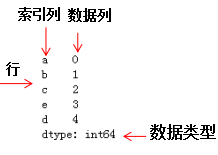
dataframe是一种二维数据结构,数据以表格形式(与excel类似)存储,有对应的行和列。dataframe结构名称: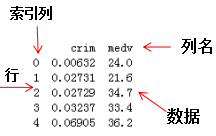
4. series教程
如何从列表,数组,字典构建series
mylist = list('abcedfghijklmnopqrstuvwxyz') # 列表
myarr = np.arange(26) # 数组
mydict = dict(zip(mylist, myarr)) # 字典
# 构建方法
ser1 = pd.Series(mylist)
ser2 = pd.Series(myarr)
ser3 = pd.Series(mydict)
print(ser3.head()) # 打印前5个数据
#> a 0
b 1
c 2
d 4
e 3
dtype:int64
12345678910111213141516如何使series的索引列转化为dataframe的列
mylist = list('abcedfghijklmnopqrstuvwxyz')
myarr = np.arange(26)
mydict = dict(zip(mylist, myarr))
ser = pd.Series(mydict)
# series转换为dataframe
df = ser.to_frame()
# 索引列转换为dataframe的列
df.reset_index(inplace=True)
print(df.head())
#> index 0
0 a 0
1 b 1
2 c 2
3 e 3
4 d 4
123456789101112131415161718如何结合多个series组成dataframe
# 构建series1
ser1 = pd.Series(list('abcedfghijklmnopqrstuvwxyz'))
# 构建series2
ser2 = pd.Series(np.arange(26))
# 方法1,axis=1表示列拼接,0表示行拼接
df = pd.concat([ser1, ser2], axis=1)
# 与方法1相比,方法2设置了列名
df = pd.DataFrame({'col1': ser1, 'col2': ser2})
print(df.head())
#> col1 col2
0 a 0
1 b 1
2 c 2
3 e 3
4 d 4
12345678910111213141516171819如何命名列索引的名称
ser = pd.Series(list('abcedfghijklmnopqrstuvwxyz'))
\# 命名索引列名称
ser.name = 'alphabets'
\# 显示前5行数据
ser.head()
#> 0 a
1 b
2 c
3 e
4 d
Name: alphabets, dtype: object
1234567891011121314如何获得series对象A中不包含series对象B的元素
ser1 = pd.Series([1, 2, 3, 4, 5]) ser2 = pd.Series([4, 5, 6, 7, 8]) \# 返回ser1不包含ser2的布尔型series ser3=~ser1.isin(ser2) \# 获取ser不包含ser2的元素 ser1[ser3] #> 0 1 1 2 2 3 dtype: int64 12345678910111213
如何获得seriesA和seriesB不相同的项
ser1 = pd.Series([1, 2, 3, 4, 5]) ser2 = pd.Series([4, 5, 6, 7, 8]) \# 求ser1和ser2的并集 ser_u = pd.Series(np.union1d(ser1, ser2)) # 求ser1和ser2的交集 ser_i = pd.Series(np.intersect1d(ser1, ser2)) \# ser_i在ser_u的补集就是ser1和ser2不相同的项 ser_u[~ser_u.isin(ser_i)] #> 0 1 1 2 2 3 5 6 6 7 7 8 dtype: int64 123456789101112131415161718
如何获得数值series的四分位值
\# 设置随机数种子 state = np.random.RandomState(100) \# 从均值为5标准差为25的正态分布随机抽取5个点构成series ser = pd.Series(state.normal(10, 5, 25)) \# 求ser的四分位数 np.percentile(ser, q=[0, 25, 50, 75, 100]) #> array([ 1.25117263, 7.70986507, 10.92259345, 13.36360403, 18.0949083 ]) 123456789
如何获得series中单一项的频率计数
#从0~7随机抽取30个列表值,组成series
ser = pd.Series(np.take(list('abcdefgh'), np.random.randint(8, size=30)))
# 对该series进行计数
ser.value_counts()
#> d 8
g 6
b 6
a 5
e 2
h 2
f 1
dtype: int64
1234567891011121314如何保留series中前两个频次最多的项,其他项替换为‘other’
np.random.RandomState(100) \# 从1~4均匀采样12个点组成series ser = pd.Series(np.random.randint(1, 5, [12])) # 除前两行索引对应的值不变,后几行索引对应的值为Other ser[~ser.isin(ser.value_counts().index[:2])] = 'Other' ser #> 0 Other 1 4 2 2 3 2 4 4 5 Other 6 Other 7 Other 8 4 9 4 10 4 11 2 dtype: object 1234567891011121314151617181920
如何对数值series分成10个相同数目的组
换个角度理解,对数值series离散化成10个类别(categorical)值
ser = pd.Series(np.random.random(20)) \# 离散化10个类别值,只显示前5行的数据 pd.qcut(ser, q=[0, .10, .20, .3, .4, .5, .6, .7, .8, .9, 1], labels=['1st', '2nd', '3rd', '4th', '5th', '6th', '7th', '8th', '9th', '10th']).head() #> 0 3rd 1 1st 2 6th 3 6th 4 9th dtype: category Categories (10, object): [1st < 2nd < 3rd < 4th ... 7th < 8th < 9th < 10th] 123456789101112131415
如何使numpy数组转化为给定形状的dataframe
ser = pd.Series(np.random.randint(1, 10, 35)) \# serier类型转换numpy类型,然后重构 df = pd.DataFrame(ser.values.reshape(7,5)) print(df) #> 0 1 2 3 4 0 1 2 1 2 5 1 1 2 4 5 2 2 1 3 3 2 8 3 8 6 4 9 6 4 2 1 1 8 5 5 3 2 8 5 6 6 1 5 5 4 6 1234567891011121314
如何找到series的值是3的倍数的位置
ser = pd.Series(np.random.randint(1, 10, 7)) print(ser) # 获取值是3倍数的索引 np.argwhere(ser % 3==0) #> 0 6 1 8 2 6 3 7 4 6 5 2 6 4 dtype: int64 #> array([[0], [2], [4]]) 12345678910111213141516171819
获取series中给定索引的元素(items)
ser = pd.Series(list('abcdefghijklmnopqrstuvwxyz'))
index = [0, 4, 8, 14, 20]
# 获取指定索引的元素
ser.take(index)
#> 0 a
4 e
8 i
14 o
20 u
dtype: object
12345678910111213如何垂直和水平的拼接series
ser1 = pd.Series(range(5))
ser2 = pd.Series(list('abcde'))
# 垂直拼接
df = pd.concat([ser1, ser2], axis=0)
# 水平拼接
df = pd.concat([ser1, ser2], axis=1)
print(df)
#> 0 1
0 0 a
1 1 b
2 2 c
3 3 d
4 4 e
123456789101112131415161715.如何获取series对象A中包含series对象B元素的位置
# ser1必须包含ser2,否则会报错 ser1 = pd.Series([10, 9, 6, 5, 3, 1, 12, 8, 13]) ser2 = pd.Series([1, 3, 10, 13]) # 方法 1 [np.where(i == ser1)[0].tolist()[0] for i in ser2] # 方法 2 [pd.Index(ser1).get_loc(i) for i in ser2] #> [5, 4, 0, 8] 16.如何计算series之间的均方差 truth = pd.Series(range(10)) pred = pd.Series(range(10)) + np.random.random(10) # 均方差 np.mean((truth-pred)**2) #> 0.25508722434194103 12345678910111213141516171819
17.如何使series中每个元素的首字母为大写
# series的元素为str类型 ser = pd.Series(['how', 'to', 'kick', 'ass?']) # 方法 1 ser.map(lambda x: x.title()) # 方法 2 ,字符串相加 ser.map(lambda x: x[0].upper() + x[1:]) # 方法 3 pd.Series([i.title() for i in ser]) #> 0 How 1 To 2 Kick 3 Ass? dtype: object 123456789101112131415161718
18.如何计算series中每个元素的字符串长度
ser = pd.Series(['how', 'to', 'kick', 'ass?']) # 方法 ser.map(lambda x: len(x)) #> 0 3 1 2 2 4 3 4 dtype: int64 1234567891011
19.如何计算series的一阶导和二阶导
ser = pd.Series([1, 3, 6, 10, 15, 21, 27, 35]) # 求一阶导并转化为列表类型 print(ser.diff().tolist()) # 求二阶导并转化为列表类型 print(ser.diff().diff().tolist()) #> [nan, 2.0, 3.0, 4.0, 5.0, 6.0, 6.0, 8.0] [nan, nan, 1.0, 1.0, 1.0, 1.0, 0.0, 2.0] 12345678910
20.如何将一系列日期字符串转换为timeseries
ser = pd.Series(['01 Jan 2010', '02-02-2011', '20120303', '2013/04/04', '2014-05-05', '2015-06-06T12:20']) pd.to_datetime(ser) #> 0 2010-01-01 00:00:00 1 2011-02-02 00:00:00 2 2012-03-03 00:00:00 3 2013-04-04 00:00:00 4 2014-05-05 00:00:00 5 2015-06-06 12:20:00 dtype: datetime64[ns] 1234567891011
如何从一个series中获取至少包含两个元音的元素
ser = pd.Series(['Apple', 'Orange', 'Plan', 'Python', 'Money'])
# 方法
from collections import Counter
# Counter是一个类字典类型,键是元素值,值是元素出现的次数,满足条件的元素返回True
mask = ser.map(lambda x: sum([Counter(x.lower()).get(i, 0) for i in list('aeiou')]) >= 2)
ser[mask]
#> 0 Apple
1 Orange
4 Money
dtype: object
12345678910111213如何计算根据另一个series分组后的series均值
fruit = pd.Series(np.random.choice(['apple', 'banana', 'carrot'], 10))
weights = pd.Series(np.linspace(1, 10, 10))
\# 根据fruit对weight分组
weightsGrouped = weights.groupby(fruit)
print(weightsGrouped.indices)
\# 对分组后series求每个索引的平均值
weightsGrouped.mean()
#> {'apple': array([0, 3], dtype=int64), 'banana': array([1, 2, 4, 8],
dtype=int64), 'carrot': array([5, 6, 7, 9], dtype=int64)}
#> apple 2.50
banana 4.75
carrot 7.75
dtype: float64
123456789101112131415如何计算两个series之间的欧氏距离
p = pd.Series([1, 2, 3, 4, 5, 6, 7, 8, 9, 10]) q = pd.Series([10, 9, 8, 7, 6, 5, 4, 3, 2, 1]) \# 方法1 sum((p - q)**2)**.5 \# 方法2 np.linalg.norm(p-q) #> 18.16590212458495 12345678910
如何在数值series中找局部最大值
局部最大值对应二阶导局部最小值
ser = pd.Series([2, 10, 3, 4, 9, 10, 2, 7, 3]) \# 二阶导 dd = np.diff(np.sign(np.diff(ser))) \# 二阶导的最小值对应的值为最大值,返回最大值的索引 peak_locs = np.where(dd == -2)[0] + 1 peak_locs #> array([1, 5, 7], dtype=int64) 123456789
如何用最少出现的字符替换空格符
my_str = 'dbc deb abed gade'
# 方法
ser = pd.Series(list('dbc deb abed gade'))
# 统计元素的频数
freq = ser.value_counts()
print(freq)
# 求最小频数的字符
least_freq = freq.dropna().index[-1]
# 替换
"".join(ser.replace(' ', least_freq))
#> d 4
3
b 3
e 3
a 2
c 1
g 1
dtype: int64
#> 'dbcgdebgabedggade'
12345678910111213141516171819202122如何计算数值series的自相关系数
ser = pd.Series(np.arange(20) + np.random.normal(1, 10, 20))
# 求series的自相关系数,i为偏移量
autocorrelations = [ser.autocorr(i).round(2) for i in range(11)]
print(autocorrelations[1:])
# 选择最大的偏移量
print('Lag having highest correlation: ', np.argmax(np.abs(autocorrelations[1:]))+1)
#> [0.33, 0.41, 0.48, 0.01, 0.21, 0.16, -0.11, 0.05, 0.34, -0.24]
#> Lag having highest correlation: 3
12345678910如何对series进行算术运算操作
# 如何对series之间进行算法运算 import pandas as pd series1 = pd.Series([3,4,4,4],['index1','index2','index3','index4']) series2 = pd.Series([2,2,2,2],['index1','index2','index33','index44']) # 加法 series_add = series1 + series2 print(series_add) # 减法 series_minus = series1 - series2 # series_minus # 乘法 series_multi = series1 * series2 # series_multi # 除法 series_div = series1/series2 series_div series是基于索引进行算数运算操作的,pandas会根据索引对数据进行运算,若series之间有不同的索引,对应的值就为Nan。结果如下: #加法: index1 5.0 index2 6.0 index3 NaN index33 NaN index4 NaN index44 NaN dtype: float64 #除法: index1 1.5 index2 2.0 index3 NaN index33 NaN index4 NaN index44 NaN dtype: float64 123456789101112131415161718192021222324252627282930313233
5. dataframe教程
如何从csv文件只读取前几行的数据
# 只读取前2行和指定列的数据
df = pd.read_csv('https://raw.githubusercontent.com/selva86/datasets/master/Cars93_miss.csv',nrows=2,usecols=['Model','Length'])
df
#> Model Length
0 Integra 177
1 Legend 195
1234567如何从csv文件中每隔n行来创建dataframe
# 每隔50行读取一行数据
df = pd.read_csv('https://raw.githubusercontent.com/selva86/datasets/master/BostonHousing.csv', chunksize=50)
df2 = pd.DataFrame()
for chunk in df:
# 获取series
df2 = df2.append(chunk.iloc[0,:])
#显示前5行
print(df2.head())
#> crim zn indus chas nox rm age \
0 0.21977 0.0 6.91 0 0.44799999999999995 5.602 62.0
1 0.0686 0.0 2.89 0 0.445 7.416 62.5
2 2.7339700000000002 0.0 19.58 0 0.871 5.597 94.9
3 0.0315 95.0 1.47 0 0.40299999999999997 6.975 15.3
4 0.19072999999999998 22.0 5.86 0 0.431 6.718 17.5
dis rad tax ptratio b lstat medv
0 6.0877 3 233 17.9 396.9 16.2 19.4
1 3.4952 2 276 18.0 396.9 6.19 33.2
2 1.5257 5 403 14.7 351.85 21.45 15.4
3 7.6534 3 402 17.0 396.9 4.56 34.9
4 7.8265 7 330 19.1 393.74 6.56 26.2
1234567891011121314151617181920212223如何改变导入csv文件的列值
改变列名‘medv’的值,当列值≤25时,赋值为‘Low’;列值>25时,赋值为‘High’.
# 使用converters参数,改变medv列的值
df = pd.read_csv('https://raw.githubusercontent.com/selva86/datasets/master/BostonHousing.csv',
converters={'medv': lambda x: 'High' if float(x) > 25 else 'Low'})
print(df.head())
#> b lstat medv
0 396.90 4.98 Low
1 396.90 9.14 Low
2 392.83 4.03 High
3 394.63 2.94 High
4 396.90 5.33 High
1234567891011如何从csv文件导入指定的列
# 导入指定的列:crim和medv
df = pd.read_csv('https://raw.githubusercontent.com/selva86/datasets/master/BostonHousing.csv', usecols=['crim', 'medv'])
# 打印前四行dataframe信息
print(df.head())
#> crim medv
0 0.00632 24.0
1 0.02731 21.6
2 0.02729 34.7
3 0.03237 33.4
4 0.06905 36.2
1234567891011如何得到dataframe的行,列,每一列的类型和相应的描述统计信息
df = pd.read_csv('https://raw.githubusercontent.com/selva86/datasets/master/Cars93_miss.csv')
# 打印dataframe的行和列
print(df.shape)
# 打印dataframe每列元素的类型显示前5行
print(df.dtypes.head())
# 统计各类型的数目,方法1
print(df.get_dtype_counts())
# 统计各类型的数目,方法2
# print(df.dtypes.value_counts())
# 描述每列的统计信息,如std,四分位数等
df_stats = df.describe()
# dataframe转化数组
df_arr = df.values
# 数组转化为列表
df_list = df.values.tolist()
#> (93, 27)
Manufacturer object
Model object
Type object
Min.Price float64
Price float64
dtype: object
float64 18
object 9
dtype: int64
123456789101112131415161718192021222324252627282930如何获取给定条件的行和列
import numpy as np
df = pd.read_csv('https://raw.githubusercontent.com/selva86/datasets/master/Cars93_miss.csv')
# print(df)
# 获取最大值的行和列
row, col = np.where(df.values == np.max(df.Price))
# 行和列获取最大值
print(df.iat[row[0], col[0]])
df.iloc[row[0], col[0]]
# 行索引和列名获取最大值
df.at[row[0], 'Price']
df.get_value(row[0], 'Price')
#> 61.9
1234567891011121314如何重命名dataframe的特定列
df1 = pd.DataFrame(data=np.array([[18,50],[19,51],[20,55]]),index=['man1','man2','man3'],columns=['age','weight'])
print(df1)
# 修改列名
print("\nchange columns :\n")
#方法1
df1.rename(columns={'weight':'stress'})
#方法2
df1.columns.values[1] = 'stress'
print(df1)
#> age weight
man1 18 50
man2 19 51
man3 20 55
change columns :
age stress
man1 18 50
man2 19 51
man3 20 55
123456789101112131415161718192021如何检查dataframe中是否有缺失值
df = pd.read_csv('https://raw.githubusercontent.com/selva86/datasets/master/Cars93_miss.csv')
# 若有缺失值,则为Ture
df.isnull().values.any()
#> True
9. 如何统计dataframe的每列中缺失值的个数
df = pd.read_csv('https://raw.githubusercontent.com/selva86/datasets/master/Cars93_miss.csv')
# 获取每列的缺失值个数
n_missings_each_col = df.apply(lambda x: x.isnull().sum())
print(n_missings_each_col.head())
#> Manufacturer 4
Model 1
Type 3
Min.Price 7
Price 2
dtype: int64
12345678910111213141516171819如何用平均值替换相应列的缺失值
df = pd.read_csv('https://raw.githubusercontent.com/selva86/datasets/master/Cars93_miss.csv',nrows=10)
print(df[['Min.Price','Max.Price']].head())
# 平均值替换缺失值
df_out = df[['Min.Price', 'Max.Price']] = df[['Min.Price', 'Max.Price']].apply(lambda x: x.fillna(x.mean()))
print(df_out.head())
#> Min.Price Max.Price
0 12.9 18.8
1 29.2 38.7
2 25.9 32.3
3 NaN 44.6
4 NaN NaN
#> Min.Price Max.Price
0 12.9 18.8
1 29.2 38.7
2 25.9 32.3
3 23.0 44.6
4 23.0 29.9
12345678910111213141516171819如何用全局变量作为apply函数的附加参数处理指定的列
df = pd.read_csv('https://raw.githubusercontent.com/selva86/datasets/master/Cars93_miss.csv')
print(df[['Min.Price', 'Max.Price']].head())
# 全局变量
d = {'Min.Price': np.nanmean, 'Max.Price': np.nanmedian}
# 列名Min.Price的缺失值用平均值代替,Max.Price的缺失值用中值代替
df[['Min.Price', 'Max.Price']] = df[['Min.Price', 'Max.Price']].apply(lambda x, d: x.fillna(d[x.name](x)), args=(d, ))
print(df[['Min.Price', 'Max.Price']].head())
#> Min.Price Max.Price
0 12.9 18.8
1 29.2 38.7
2 25.9 32.3
3 NaN 44.6
4 NaN NaN
#> Min.Price Max.Price
0 12.900000 18.80
1 29.200000 38.70
2 25.900000 32.30
3 17.118605 44.60
4 17.118605 19.15
123456789101112131415161718192021如何以dataframe的形式选择特定的列
df = pd.DataFrame(np.arange(20).reshape(-1, 5), columns=list('abcde'))
# print(df)
# 以dataframe的形式选择特定的列
type(df[['a']])
type(df.loc[:, ['a']])
print(type(df.iloc[:, [0]]))
# 以series的形式选择特定的列
type(df.a)
type(df['a'])
type(df.loc[:, 'a'])
print(type(df.iloc[:, 1]))
#> <class 'pandas.core.frame.DataFrame'>
<class 'pandas.core.series.Series'>
12345678910111213141516如何改变dataframe中的列顺序
df = pd.DataFrame(np.arange(20).reshape(-1, 5), columns=list('abcde'))
print(df)
# 交换col1和col2
def switch_columns(df, col1=None, col2=None):
colnames = df.columns.tolist()
i1, i2 = colnames.index(col1), colnames.index(col2)
colnames[i2], colnames[i1] = colnames[i1], colnames[i2]
return df[colnames]
df1 = switch_columns(df, 'a', 'c')
print(df1)
#> a b c d e
0 0 1 2 3 4
1 5 6 7 8 9
2 10 11 12 13 14
3 15 16 17 18 19
#> c b a d e
0 2 1 0 3 4
1 7 6 5 8 9
2 12 11 10 13 14
3 17 16 15 18 19
1234567891011121314151617181920212223如何格式化dataframe的值
df = pd.DataFrame(np.random.random(4)**10, columns=['random']) print(df) # 显示小数点后四位 df.apply(lambda x: '%.4f' % x, axis=1) print(df) #> random 0 3.539348e-04 1 3.864140e-10 2 2.973575e-02 3 1.414061e-01 #> random 0 3.539348e-04 1 3.864140e-10 2 2.973575e-02 3 1.414061e-01 12345678910111213141516
如何将dataframe中的所有值以百分数的格式表示
df = pd.DataFrame(np.random.random(4), columns=['random'])
# 格式化为小数点后两位的百分数
out = df.style.format({
'random': '{0:.2%}'.format,
})
out
#> random
0 48.54%
1 91.51%
2 90.83%
3 20.45%
123456789101112131416.如何从dataframe中每隔n行构建dataframe
df = pd.read_csv('https://raw.githubusercontent.com/selva86/datasets/master/Cars93_miss.csv')
# 每隔20行读dataframe数据
print(df.iloc[::20, :][['Manufacturer', 'Model', 'Type']])
#> Manufacturer Model Type
0 Acura Integra Small
20 Chrysler LeBaron Compact
40 Honda Prelude Sporty
60 Mercury Cougar Midsize
80 Subaru Loyale Small
1234567891011如何得到列中前n个最大值对应的索引
df = pd.DataFrame(np.random.randint(1, 15, 15).reshape(5,-1), columns=list('abc'))
print(df)
# 取'a'列前3个最大值对应的行
n = 5
df['a'].argsort()[::-1].iloc[:3]
#> a b c
0 5 5 2
1 12 7 1
2 5 2 12
3 5 14 12
4 1 13 13
#> 4 1
3 3
2 2
Name: a, dtype: int64
1234567891011121314151617如何获得dataframe行的和大于100的最末n行索引
df = pd.DataFrame(np.random.randint(10, 40, 16).reshape(-1, 4)) print(df) # dataframe每行的和 rowsums = df.apply(np.sum, axis=1) # 选取大于100的最末两行索引 # last_two_rows = df.iloc[np.where(rowsums > 100)[0][-2:], :] nline = np.where(rowsums > 100)[0][-2:] nline #> 0 1 2 3 0 19 34 15 12 1 38 35 14 26 2 39 32 18 20 3 28 27 36 38 #> array([2, 3], dtype=int64) 1234567891011121314151617
如何从series中查找异常值并赋值
ser = pd.Series(np.logspace(-2, 2, 30)) # 小于low_per分位的数赋值为low,大于low_per分位的数赋值为high def cap_outliers(ser, low_perc, high_perc): low, high = ser.quantile([low_perc, high_perc]) print(low_perc, '%ile: ', low, '|', high_perc, '%ile: ', high) ser[ser < low] = low ser[ser > high] = high return(ser) capped_ser = cap_outliers(ser, .05, .95) #> 0.05 %ile: 0.016049294076965887 | 0.95 %ile: 63.876672220183934 12345678910111213
如何交换dataframe的两行
df = pd.DataFrame(np.arange(9).reshape(3, -1)) print(df) # 函数 def swap_rows(df, i1, i2): a, b = df.iloc[i1, :].copy(), df.iloc[i2, :].copy() # 通过iloc换行 df.iloc[i1, :], df.iloc[i2, :] = b, a return df # 2和3行互换 print(swap_rows(df, 1, 2)) #> 0 1 2 0 0 1 2 1 3 4 5 2 6 7 8 #> 0 1 2 0 0 1 2 1 6 7 8 2 3 4 5 123456789101112131415161718192021
如何倒转dataframe的行
df = pd.DataFrame(np.arange(9).reshape(3, -1)) print(df) # 方法 1 df.iloc[::-1, :] # 方法 2 print(df.loc[df.index[::-1], :]) #> 0 1 2 0 0 1 2 1 3 4 5 2 6 7 8 #> 0 1 2 2 6 7 8 1 3 4 5 0 0 1 2 123456789101112131415161718
如何对分类变量进行one-hot编码
df = pd.DataFrame(np.arange(25).reshape(5,-1), columns=list('abcde'))
print(df)
# 对列'a'进行onehot编码
df_onehot = pd.concat([pd.get_dummies(df['a']), df[list('bcde')]], axis=1)
print(df_onehot)
#> a b c d e
0 0 1 2 3 4
1 5 6 7 8 9
2 10 11 12 13 14
3 15 16 17 18 19
4 20 21 22 23 24
#> 0 5 10 15 20 b c d e
0 1 0 0 0 0 1 2 3 4
1 0 1 0 0 0 6 7 8 9
2 0 0 1 0 0 11 12 13 14
3 0 0 0 1 0 16 17 18 19
4 0 0 0 0 1 21 22 23 24
12345678910111213141516171819如何获取dataframe行方向上最大值个数最多的列
df = pd.DataFrame(np.random.randint(1,100, 9).reshape(3, -1))
print(df)
# 获取每列包含行方向上最大值的个数
count_series = df.apply(np.argmax, axis=1).value_counts()
print(count_series)
# 输出行方向最大值个数最多的列的索引
print('Column with highest row maxes: ', count_series.index[0])
#> 0 1 2
0 46 31 34
1 38 13 6
2 1 18 15
#>统计列的最大值的个数
0 2
1 1
dtype: int64
#> Column with highest row maxes: 0
12345678910111213141516171819如何得到列之间最大的相关系数
df = pd.DataFrame(np.random.randint(1,100, 16).reshape(4, -1), columns=list('pqrs'), index=list('abcd'))
# df
print(df)
# 得到四个列的相关系数
abs_corrmat = np.abs(df.corr())
print(abs_corrmat)
# 得到每个列名与其他列的最大相关系数
max_corr = abs_corrmat.apply(lambda x: sorted(x)[-2])
# 显示每列与其他列的相关系数
print('Maximum Correlation possible for each column: ', np.round(max_corr.tolist(), 2))
#> p q r s
a 59 99 1 34
b 89 60 97 40
c 43 35 14 6
d 70 59 30 53
#> p q r s
p 1.000000 0.200375 0.860051 0.744529
q 0.200375 1.000000 0.236619 0.438541
r 0.860051 0.236619 1.000000 0.341399
s 0.744529 0.438541 0.341399 1.000000
#> Maximum Correlation possible for each column: [0.86 0.44 0.86 0.74]
1234567891011121314151617181920212223如何创建包含每行最小值与最大值比例的列
df = pd.DataFrame(np.random.randint(1,100, 9).reshape(3, -1)) print(df) # 方法1:axis=1表示行方向, min_by_max = df.apply(lambda x: np.min(x)/np.max(x), axis=1) # 方法2 min_by_max = np.min(df, axis=1)/np.max(df, axis=1) min_by_max #> 0 1 2 0 81 68 59 1 45 73 23 2 20 22 69 #> 0 0.728395 1 0.315068 2 0.289855 dtype: float64 12345678910111213141516171819
如何创建包含每行第二大值的列
df = pd.DataFrame(np.random.randint(1,100, 9).reshape(3, -1)) print(df) # 行方向上取第二大的值组成series out = df.apply(lambda x: x.sort_values().unique()[-2], axis=1) # 构建dataframe新的列 df['penultimate'] = out print(df) #> 0 1 2 0 28 77 1 1 43 19 69 2 29 30 72 #> 0 1 2 penultimate 0 28 77 1 28 1 43 19 69 43 2 29 30 72 30 1234567891011121314151617
如何归一化dataframe的所有列
df = pd.DataFrame(np.random.randint(1,100, 80).reshape(8, -1))
# 正态分布归一化
out1 = df.apply(lambda x: ((x - x.mean())/x.std()).round(2))
print('Solution Q1\n',out1)
# 线性归一化
out2 = df.apply(lambda x: ((x.max() - x)/(x.max() - x.min())).round(2))
print('Solution Q2\n', out2)
123456789如何计算每一行与下一行的相关性
df = pd.DataFrame(np.random.randint(1,100, 25).reshape(5, -1)) # 行与行之间的相关性 [df.iloc[i].corr(df.iloc[i+1]).round(2) for i in range(df.shape[0])[:-1]] 1234
如何用0赋值dataframe的主对角线和副对角线
df = pd.DataFrame(np.random.randint(1,100, 25).reshape(5, -1)) print(df) # zhu for i in range(df.shape[0]): df.iat[i, i] = 0 df.iat[df.shape[0]-i-1, i] = 0 print(df) #> 0 1 2 3 4 0 51 35 71 71 79 1 78 25 71 85 44 2 90 97 72 14 4 3 27 91 37 25 48 4 1 26 68 70 20 #> 0 1 2 3 4 0 0 35 71 71 0 1 78 0 71 0 44 2 90 97 0 14 4 3 27 0 37 0 48 4 0 26 68 70 0 123456789101112131415161718192021
30.如何得到按列分组的dataframe的平均值和标准差
df = pd.DataFrame({'col1': ['apple', 'banana', 'orange'] * 2,
'col2': np.random.randint(0,15,6),
'col3': np.random.randint(0, 15, 6)})
print(df)
# 按列col1分组后的平均值
df_grouped_mean = df.groupby(['col1']).mean()
print(df_grouped_mean)
# 按列col1分组后的标准差
df_grouped_std = df.groupby(['col1']).mean()
print(df_grouped_std)
#> col1 col2 col3
0 apple 2 14
1 banana 11 8
2 orange 8 10
3 apple 5 2
4 banana 6 12
5 orange 11 13
#> col2 col3
col1
apple 3.5 8.0
banana 8.5 10.0
orange 9.5 11.5
#> col2 col3
col1
apple 3.5 8.0
banana 8.5 10.0
orange 9.5 11.5
12345678910111213141516171819202122232425262728如何得到按列分组后另一列的第n大的值
df = pd.DataFrame({'fruit': ['apple', 'banana', 'orange'] * 2,
'taste': np.random.rand(6),
'price': np.random.randint(0, 15, 6)})
print(df)
# teste列按fruit分组
df_grpd = df['taste'].groupby(df.fruit)
# teste列中banana元素的信息
x=df_grpd.get_group('banana')
# 排序并找第2大的值
s = x.sort_values().iloc[-2]
print(s)
#> fruit taste price
0 apple 0.521990 7
1 banana 0.640444 0
2 orange 0.460509 9
3 apple 0.818963 4
4 banana 0.646138 7
5 orange 0.917056 12
#> 0.6404436436085967
1234567891011121314151617181920212223如何计算分组dataframe的平均值,并将分组列保留为另一列
df = pd.DataFrame({'fruit': ['apple', 'banana', 'orange'] * 2,
'rating': np.random.rand(6),
'price': np.random.randint(0, 15, 6)})
# 按fruit分组后,price列的平均值,并将分组置为一列
out = df.groupby('fruit', as_index=False)['price'].mean()
print(out)
#> fruit price
0 apple 4.0
1 banana 6.5
2 orange 11.0
33.如何获取两列值元素相等的位置(并非索引)
df = pd.DataFrame({'fruit1': np.random.choice(['apple', 'orange', 'banana'], 3),
'fruit2': np.random.choice(['apple', 'orange', 'banana'], 3)})
print(df)
# 获取两列元素相等的行
np.where(df.fruit1 == df.fruit2)
#> fruit1 fruit2
0 apple banana
1 apple apple
2 orange apple
#> (array([1], dtype=int64),)
1234567891011121314151617181920212223242526如何创建指定列偏移后的新列
df = pd.DataFrame(np.random.randint(1, 100, 20).reshape(-1, 4), columns = list('abcd'))
# 创建往下偏移后的列
df['a_lag1'] = df['a'].shift(1)
# 创建往上偏移后的列
df['b_lead1'] = df['b'].shift(-1)
print(df)
#> a b c d a_lag1 b_lead1
0 29 90 43 24 NaN 36.0
1 94 36 67 66 29.0 76.0
2 81 76 44 49 94.0 97.0
3 55 97 10 74 81.0 43.0
4 32 43 62 62 55.0 NaN
1234567891011121314如何获得dataframe中单一值的频数
df = pd.DataFrame(np.random.randint(1, 10, 20).reshape(-1, 4), columns = list('abcd'))
# 统计元素值的个数
pd.value_counts(df.values.ravel())
#> 9 3
7 3
3 3
1 3
6 2
5 2
4 2
8 1
2 1
dtype: int64
123456789101112131415如何将文本拆分为两个单独的列
df = pd.DataFrame(["STD, City State",
"33, Kolkata West Bengal",
"44, Chennai Tamil Nadu",
"40, Hyderabad Telengana",
"80, Bangalore Karnataka"], columns=['row'])
print(df)
# expand=True表示以分割符把字符串分成两列
df_out = df.row.str.split(',|\t', expand=True)
# 获取新的列
new_header = df_out.iloc[0]
# 重新赋值
df_out = df_out[1:]
df_out.columns = new_header
print(df_out)
#> row
0 STD, City State
1 33, Kolkata West Bengal
2 44, Chennai Tamil Nadu
3 40, Hyderabad Telengana
4 80, Bangalore Karnataka
#> 0 STD City State
1 33 Kolkata West Bengal
2 44 Chennai Tamil Nadu
3 40 Hyderabad Telengana
4 80 Bangalore Karnataka
1234567891011121314151617181920212223242526272837.如何构建多级索引的dataframe
我们利用元组(Tuple)构建多级索引,然后定义dataframe.
# 如何构建多级索引的dataframe # 先通过元组方式构建多级索引 import numpy as np outside = ['A','A','A','B','B','B'] inside =[1,2,3,1,2,3] my_index = list(zip(outside,inside)) # my_index # 转化为pd格式的索引 my_index = pd.MultiIndex.from_tuples(my_index) # my_index # 构建多级索引dataframe df = pd.DataFrame(np.random.randn(6,2),index =my_index,columns=['fea1','fea2']) df 多索引dataframe结果: 获取多索引dataframe的数据: df.loc['A'].iloc[1] #> fea1 -0.794461 fea2 0.882104 Name: 2, dtype: float64 df.loc['A'].iloc[1]['fea1'] #> -0.7944609970323794 12345678910111213141516171819202122232425
6、小结
pandas库在机器学习项目中的应用主要有两个步骤:(1)读取文件,(2)数据清洗和编辑工作,该步骤中,我们常常需要借组numpy数组来处理数据。希望这篇文章能够让你很好的入门pandas
1. 如何安装Pandas
最常用的方法是通过Anaconda安装,在终端或命令符输入如下命令安装:
conda install pandas
1
若未安装Anaconda,使用Python自带的包管理工具pip来安装:
pip install pandas
1
2. 如何导入pandas库和查询相应的版本信息
import numpy as np # pandas和numpy常常结合在一起使用,导入numpy库
import pandas as pd # 导入pandas库
print(pd.__version__) # 打印pandas版本信息
#> 0.23.4
3. pandas数据类型
pandas包含两种数据类型:series和dataframe。
series是一种一维数据结构,每一个元素都带有一个索引,与一维数组的含义相似,其中索引可以为数字或字符串。series结构名称:
|索引列|数据列
在这里插入图片描述
dataframe是一种二维数据结构,数据以表格形式(与excel类似)存储,有对应的行和列。dataframe结构名称:
在这里插入图片描述
4. series教程
如何从列表,数组,字典构建series
mylist = list('abcedfghijklmnopqrstuvwxyz') # 列表
myarr = np.arange(26) # 数组
mydict = dict(zip(mylist, myarr)) # 字典
# 构建方法
ser1 = pd.Series(mylist)
ser2 = pd.Series(myarr)
ser3 = pd.Series(mydict)
print(ser3.head()) # 打印前5个数据
#> a 0
b 1
c 2
d 4
e 3
dtype:int64
如何使series的索引列转化为dataframe的列
mylist = list('abcedfghijklmnopqrstuvwxyz')
myarr = np.arange(26)
mydict = dict(zip(mylist, myarr))
ser = pd.Series(mydict)
# series转换为dataframe
df = ser.to_frame()
# 索引列转换为dataframe的列
df.reset_index(inplace=True)
print(df.head())
#> index 0
0 a 0
1 b 1
2 c 2
3 e 3
4 d 4
如何结合多个series组成dataframe
# 构建series1
ser1 = pd.Series(list('abcedfghijklmnopqrstuvwxyz'))
# 构建series2
ser2 = pd.Series(np.arange(26))
# 方法1,axis=1表示列拼接,0表示行拼接
df = pd.concat([ser1, ser2], axis=1)
# 与方法1相比,方法2设置了列名
df = pd.DataFrame({'col1': ser1, 'col2': ser2})
print(df.head())
#> col1 col2
0 a 0
1 b 1
2 c 2
3 e 3
4 d 4
1
2
3
4
5
6
7
8
9
10
11
12
13
14
15
16
17
18
19
如何命名列索引的名称
ser = pd.Series(list('abcedfghijklmnopqrstuvwxyz'))
\# 命名索引列名称
ser.name = 'alphabets'
\# 显示前5行数据
ser.head()
#> 0 a
1 b
2 c
3 e
4 d
Name: alphabets, dtype: object
如何获得series对象A中不包含series对象B的元素
ser1 = pd.Series([1, 2, 3, 4, 5])
ser2 = pd.Series([4, 5, 6, 7, 8])
\# 返回ser1不包含ser2的布尔型series
ser3=~ser1.isin(ser2)
\# 获取ser不包含ser2的元素
ser1[ser3]
#> 0 1
1 2
2 3
dtype: int64
1
2
3
4
5
6
7
8
9
10
11
12
13
如何获得seriesA和seriesB不相同的项
ser1 = pd.Series([1, 2, 3, 4, 5])
ser2 = pd.Series([4, 5, 6, 7, 8])
\# 求ser1和ser2的并集
ser_u = pd.Series(np.union1d(ser1, ser2))
# 求ser1和ser2的交集
ser_i = pd.Series(np.intersect1d(ser1, ser2))
\# ser_i在ser_u的补集就是ser1和ser2不相同的项
ser_u[~ser_u.isin(ser_i)]
#> 0 1
1 2
2 3
5 6
6 7
7 8
dtype: int64
1
2
3
4
5
6
7
8
9
10
11
12
13
14
15
16
17
18
如何获得数值series的四分位值
\# 设置随机数种子
state = np.random.RandomState(100)
\# 从均值为5标准差为25的正态分布随机抽取5个点构成series
ser = pd.Series(state.normal(10, 5, 25))
\# 求ser的四分位数
np.percentile(ser, q=[0, 25, 50, 75, 100])
#> array([ 1.25117263, 7.70986507, 10.92259345, 13.36360403, 18.0949083 ])
如何获得series中单一项的频率计数
#从0~7随机抽取30个列表值,组成series
ser = pd.Series(np.take(list('abcdefgh'), np.random.randint(8, size=30)))
# 对该series进行计数
ser.value_counts()
#> d 8
g 6
b 6
a 5
e 2
h 2
f 1
dtype: int64
如何保留series中前两个频次最多的项,其他项替换为‘other’
np.random.RandomState(100)
\# 从1~4均匀采样12个点组成series
ser = pd.Series(np.random.randint(1, 5, [12]))
# 除前两行索引对应的值不变,后几行索引对应的值为Other
ser[~ser.isin(ser.value_counts().index[:2])] = 'Other'
ser
#> 0 Other
1 4
2 2
3 2
4 4
5 Other
6 Other
7 Other
8 4
9 4
10 4
11 2
dtype: object
1
2
3
4
5
6
7
8
9
10
11
12
13
14
15
16
17
18
19
20
如何对数值series分成10个相同数目的组
换个角度理解,对数值series离散化成10个类别(categorical)值
ser = pd.Series(np.random.random(20))
\# 离散化10个类别值,只显示前5行的数据
pd.qcut(ser, q=[0, .10, .20, .3, .4, .5, .6, .7, .8, .9, 1],
labels=['1st', '2nd', '3rd', '4th', '5th', '6th', '7th', '8th', '9th', '10th']).head()
#>
0 3rd
1 1st
2 6th
3 6th
4 9th
dtype: category
Categories (10, object): [1st < 2nd < 3rd < 4th ... 7th < 8th < 9th < 10th]
mpy数组转化为给定形状的dataframe
ser = pd.Series(np.random.randint(1, 10, 35))
\# serier类型转换numpy类型,然后重构
df = pd.DataFrame(ser.values.reshape(7,5))
print(df)
#> 0 1 2 3 4
0 1 2 1 2 5
1 1 2 4 5 2
2 1 3 3 2 8
3 8 6 4 9 6
4 2 1 1 8 5
5 3 2 8 5 6
6 1 5 5 4 6
如何找到series的值是3的倍数的位置
ser = pd.Series(np.random.randint(1, 10, 7))
print(ser)
# 获取值是3倍数的索引
np.argwhere(ser % 3==0)
#> 0 6
1 8
2 6
3 7
4 6
5 2
6 4
dtype: int64
#> array([[0],
[2],
[4]])
获取series中给定索引的元素(items)
ser = pd.Series(list('abcdefghijklmnopqrstuvwxyz'))
index = [0, 4, 8, 14, 20]
# 获取指定索引的元素
ser.take(index)
#> 0 a
4 e
8 i
14 o
20 u
dtype: object
1
2
3
4
5
6
7
8
9
10
11
12
13
如何垂直和水平的拼接series
ser1 = pd.Series(range(5))
ser2 = pd.Series(list('abcde'))
# 垂直拼接
df = pd.concat([ser1, ser2], axis=0)
# 水平拼接
df = pd.concat([ser1, ser2], axis=1)
print(df)
#> 0 1
0 0 a
1 1 b
2 2 c
3 3 d
4 4 e
15.如何获取series对象A中包含series对象B元素的位置
# ser1必须包含ser2,否则会报错
ser1 = pd.Series([10, 9, 6, 5, 3, 1, 12, 8, 13])
ser2 = pd.Series([1, 3, 10, 13])
# 方法 1
[np.where(i == ser1)[0].tolist()[0] for i in ser2]
# 方法 2
[pd.Index(ser1).get_loc(i) for i in ser2]
#> [5, 4, 0, 8]
16.如何计算series之间的均方差
truth = pd.Series(range(10))
pred = pd.Series(range(10)) + np.random.random(10)
# 均方差
np.mean((truth-pred)**2)
#> 0.25508722434194103
17.如何使series中每个元素的首字母为大写
# series的元素为str类型
ser = pd.Series(['how', 'to', 'kick', 'ass?'])
# 方法 1
ser.map(lambda x: x.title())
# 方法 2 ,字符串相加
ser.map(lambda x: x[0].upper() + x[1:])
# 方法 3
pd.Series([i.title() for i in ser])
#> 0 How
1 To
2 Kick
3 Ass?
dtype: object
1
2
3
4
5
6
7
8
9
10
11
12
13
14
15
16
17
18
18.如何计算series中每个元素的字符串长度
ser = pd.Series(['how', 'to', 'kick', 'ass?'])
# 方法
ser.map(lambda x: len(x))
#> 0 3
1 2
2 4
3 4
dtype: int64
1
2
3
4
5
6
7
8
9
10
11
19.如何计算series的一阶导和二阶导
ser = pd.Series([1, 3, 6, 10, 15, 21, 27, 35])
# 求一阶导并转化为列表类型
print(ser.diff().tolist())
# 求二阶导并转化为列表类型
print(ser.diff().diff().tolist())
#> [nan, 2.0, 3.0, 4.0, 5.0, 6.0, 6.0, 8.0]
[nan, nan, 1.0, 1.0, 1.0, 1.0, 0.0, 2.0]
1
2
3
4
5
6
7
8
9
10
20.如何将一系列日期字符串转换为timeseries
ser = pd.Series(['01 Jan 2010', '02-02-2011', '20120303', '2013/04/04', '2014-05-05', '2015-06-06T12:20'])
pd.to_datetime(ser)
#> 0 2010-01-01 00:00:00
1 2011-02-02 00:00:00
2 2012-03-03 00:00:00
3 2013-04-04 00:00:00
4 2014-05-05 00:00:00
5 2015-06-06 12:20:00
dtype: datetime64[ns]
如何从一个series中获取至少包含两个元音的元素
ser = pd.Series(['Apple', 'Orange', 'Plan', 'Python', 'Money'])
# 方法
from collections import Counter
# Counter是一个类字典类型,键是元素值,值是元素出现的次数,满足条件的元素返回True
mask = ser.map(lambda x: sum([Counter(x.lower()).get(i, 0) for i in list('aeiou')]) >= 2)
ser[mask]
#> 0 Apple
1 Orange
4 Money
dtype: object
如何计算根据另一个series分组后的series均值
fruit = pd.Series(np.random.choice(['apple', 'banana', 'carrot'], 10))
weights = pd.Series(np.linspace(1, 10, 10))
\# 根据fruit对weight分组
weightsGrouped = weights.groupby(fruit)
print(weightsGrouped.indices)
\# 对分组后series求每个索引的平均值
weightsGrouped.mean()
#> {'apple': array([0, 3], dtype=int64), 'banana': array([1, 2, 4, 8],
dtype=int64), 'carrot': array([5, 6, 7, 9], dtype=int64)}
#> apple 2.50
banana 4.75
carrot 7.75
dtype: float64
如何计算两个series之间的欧氏距离
p = pd.Series([1, 2, 3, 4, 5, 6, 7, 8, 9, 10])
q = pd.Series([10, 9, 8, 7, 6, 5, 4, 3, 2, 1])
\# 方法1
sum((p - q)**2)**.5
\# 方法2
np.linalg.norm(p-q)
#> 18.16590212458495
如何在series中找局部最大值
局部最大值对应二阶导局部最小值
ser = pd.Series([2, 10, 3, 4, 9, 10, 2, 7, 3])
\# 二阶导
dd = np.diff(np.sign(np.diff(ser)))
\# 二阶导的最小值对应的值为最大值,返回最大值的索引
peak_locs = np.where(dd == -2)[0] + 1
peak_locs
#> array([1, 5, 7], dtype=int64)
如何用最少出现的字符替换空格符
my_str = 'dbc deb abed gade'
# 方法
ser = pd.Series(list('dbc deb abed gade'))
# 统计元素的频数
freq = ser.value_counts()
print(freq)
# 求最小频数的字符
least_freq = freq.dropna().index[-1]
# 替换
"".join(ser.replace(' ', least_freq))
#> d 4
3
b 3
e 3
a 2
c 1
g 1
dtype: int64
#> 'dbcgdebgabedggade'
如何计算数值series的自相关系数
ser = pd.Series(np.arange(20) + np.random.normal(1, 10, 20))
# 求series的自相关系数,i为偏移量
autocorrelations = [ser.autocorr(i).round(2) for i in range(11)]
print(autocorrelations[1:])
# 选择最大的偏移量
print('Lag having highest correlation: ', np.argmax(np.abs(autocorrelations[1:]))+1)
#> [0.33, 0.41, 0.48, 0.01, 0.21, 0.16, -0.11, 0.05, 0.34, -0.24]
#> Lag having highest correlation: 3
如何对series进行算术运算操作
# 如何对series之间进行算法运算
import pandas as pd
series1 = pd.Series([3,4,4,4],['index1','index2','index3','index4'])
series2 = pd.Series([2,2,2,2],['index1','index2','index33','index44'])
# 加法
series_add = series1 + series2
print(series_add)
# 减法
series_minus = series1 - series2
# series_minus
# 乘法
series_multi = series1 * series2
# series_multi
# 除法
series_div = series1/series2
series_div
series是基于索引进行算数运算操作的,pandas会根据索引对数据进行运算,若series之间有不同的索引,对应的值就为Nan。结果如下:
#加法:
index1 5.0
index2 6.0
index3 NaN
index33 NaN
index4 NaN
index44 NaN
dtype: float64
#除法:
index1 1.5
index2 2.0
index3 NaN
index33 NaN
index4 NaN
index44 NaN
dtype: float64
5. dataframe教程
如何从csv文件只读取前几行的数据
# 只读取前2行和指定列的数据
df = pd.read_csv('https://raw.githubusercontent.com/selva86/datasets/master/Cars93_miss.csv',nrows=2,usecols=['Model','Length'])
df
#> Model Length
0 Integra 177
1 Legend 195
1
2
3
4
5
6
7
如何从csv文件中每隔n行来创建dataframe
# 每隔50行读取一行数据
df = pd.read_csv('https://raw.githubusercontent.com/selva86/datasets/master/BostonHousing.csv', chunksize=50)
df2 = pd.DataFrame()
for chunk in df:
# 获取series
df2 = df2.append(chunk.iloc[0,:])
#显示前5行
print(df2.head())
#> crim zn indus chas nox rm age \
0 0.21977 0.0 6.91 0 0.44799999999999995 5.602 62.0
1 0.0686 0.0 2.89 0 0.445 7.416 62.5
2 2.7339700000000002 0.0 19.58 0 0.871 5.597 94.9
3 0.0315 95.0 1.47 0 0.40299999999999997 6.975 15.3
4 0.19072999999999998 22.0 5.86 0 0.431 6.718 17.5
dis rad tax ptratio b lstat medv
0 6.0877 3 233 17.9 396.9 16.2 19.4
1 3.4952 2 276 18.0 396.9 6.19 33.2
2 1.5257 5 403 14.7 351.85 21.45 15.4
3 7.6534 3 402 17.0 396.9 4.56 34.9
4 7.8265 7 330 19.1 393.74 6.56 26.2
如何改变导入csv文件的列值
改变列名‘medv’的值,当列值≤25时,赋值为‘Low’;列值>25时,赋值为‘High’.
# 使用converters参数,改变medv列的值
df = pd.read_csv('https://raw.githubusercontent.com/selva86/datasets/master/BostonHousing.csv',
converters={'medv': lambda x: 'High' if float(x) > 25 else 'Low'})
print(df.head())
#> b lstat medv
0 396.90 4.98 Low
1 396.90 9.14 Low
2 392.83 4.03 High
3 394.63 2.94 High
4 396.90 5.33 High
1
2
3
4
5
6
7
8
9
10
11
如何从csv文件导入指定的列
# 导入指定的列:crim和medv
df = pd.read_csv('https://raw.githubusercontent.com/selva86/datasets/master/BostonHousing.csv', usecols=['crim', 'medv'])
# 打印前四行dataframe信息
print(df.head())
#> crim medv
0 0.00632 24.0
1 0.02731 21.6
2 0.02729 34.7
3 0.03237 33.4
4 0.06905 36.2
如何得到dataframe的行,列,每一列的类型和相应的描述统计信息
df = pd.read_csv('https://raw.githubusercontent.com/selva86/datasets/master/Cars93_miss.csv')
# 打印dataframe的行和列
print(df.shape)
# 打印dataframe每列元素的类型显示前5行
print(df.dtypes.head())
# 统计各类型的数目,方法1
print(df.get_dtype_counts())
# 统计各类型的数目,方法2
# print(df.dtypes.value_counts())
# 描述每列的统计信息,如std,四分位数等
df_stats = df.describe()
# dataframe转化数组
df_arr = df.values
# 数组转化为列表
df_list = df.values.tolist()
#> (93, 27)
Manufacturer object
Model object
Type object
Min.Price float64
Price float64
dtype: object
float64 18
object 9
dtype: int64
如何获取给定条件的行和列
import numpy as np
df = pd.read_csv('https://raw.githubusercontent.com/selva86/datasets/master/Cars93_miss.csv')
# print(df)
# 获取最大值的行和列
row, col = np.where(df.values == np.max(df.Price))
# 行和列获取最大值
print(df.iat[row[0], col[0]])
df.iloc[row[0], col[0]]
# 行索引和列名获取最大值
df.at[row[0], 'Price']
df.get_value(row[0], 'Price')
#> 61.9
1
2
3
4
5
6
7
8
9
10
11
12
13
14
如何重命名dataframe的特定列
df1 = pd.DataFrame(data=np.array([[18,50],[19,51],[20,55]]),index=['man1','man2','man3'],columns=['age','weight'])
print(df1)
# 修改列名
print("\nchange columns :\n")
#方法1
df1.rename(columns={'weight':'stress'})
#方法2
df1.columns.values[1] = 'stress'
print(df1)
#> age weight
man1 18 50
man2 19 51
man3 20 55
change columns :
age stress
man1 18 50
man2 19 51
man3 20 55
1
2
3
4
5
6
7
8
9
10
11
12
13
14
15
16
17
18
19
20
21
如何检查dataframe中是否有缺失值
df = pd.read_csv('https://raw.githubusercontent.com/selva86/datasets/master/Cars93_miss.csv')
# 若有缺失值,则为Ture
df.isnull().values.any()
#> True
9. 如何统计dataframe的每列中缺失值的个数
df = pd.read_csv('https://raw.githubusercontent.com/selva86/datasets/master/Cars93_miss.csv')
# 获取每列的缺失值个数
n_missings_each_col = df.apply(lambda x: x.isnull().sum())
print(n_missings_each_col.head())
#> Manufacturer 4
Model 1
Type 3
Min.Price 7
Price 2
dtype: int64
1
2
3
4
5
6
7
8
9
10
11
12
13
14
15
16
17
18
19
如何用平均值替换相应列的缺失值
df = pd.read_csv('https://raw.githubusercontent.com/selva86/datasets/master/Cars93_miss.csv',nrows=10)
print(df[['Min.Price','Max.Price']].head())
# 平均值替换缺失值
df_out = df[['Min.Price', 'Max.Price']] = df[['Min.Price', 'Max.Price']].apply(lambda x: x.fillna(x.mean()))
print(df_out.head())
#> Min.Price Max.Price
0 12.9 18.8
1 29.2 38.7
2 25.9 32.3
3 NaN 44.6
4 NaN NaN
#> Min.Price Max.Price
0 12.9 18.8
1 29.2 38.7
2 25.9 32.3
3 23.0 44.6
4 23.0 29.9
1
2
3
4
5
6
7
8
9
10
11
12
13
14
15
16
17
18
19
如何用全局变量作为apply函数的附加参数处理指定的列
df = pd.read_csv('https://raw.githubusercontent.com/selva86/datasets/master/Cars93_miss.csv')
print(df[['Min.Price', 'Max.Price']].head())
# 全局变量
d = {'Min.Price': np.nanmean, 'Max.Price': np.nanmedian}
# 列名Min.Price的缺失值用平均值代替,Max.Price的缺失值用中值代替
df[['Min.Price', 'Max.Price']] = df[['Min.Price', 'Max.Price']].apply(lambda x, d: x.fillna(d[x.name](x)), args=(d, ))
print(df[['Min.Price', 'Max.Price']].head())
#> Min.Price Max.Price
0 12.9 18.8
1 29.2 38.7
2 25.9 32.3
3 NaN 44.6
4 NaN NaN
#> Min.Price Max.Price
0 12.900000 18.80
1 29.200000 38.70
2 25.900000 32.30
3 17.118605 44.60
4 17.118605 19.15
1
2
3
4
5
6
7
8
9
10
11
12
13
14
15
16
17
18
19
20
21
如何以dataframe的形式选择特定的列
df = pd.DataFrame(np.arange(20).reshape(-1, 5), columns=list('abcde'))
# print(df)
# 以dataframe的形式选择特定的列
type(df[['a']])
type(df.loc[:, ['a']])
print(type(df.iloc[:, [0]]))
# 以series的形式选择特定的列
type(df.a)
type(df['a'])
type(df.loc[:, 'a'])
print(type(df.iloc[:, 1]))
#> <class 'pandas.core.frame.DataFrame'>
<class 'pandas.core.series.Series'>
如何改变dataframe中的列顺序
df = pd.DataFrame(np.arange(20).reshape(-1, 5), columns=list('abcde'))
print(df)
# 交换col1和col2
def switch_columns(df, col1=None, col2=None):
colnames = df.columns.tolist()
i1, i2 = colnames.index(col1), colnames.index(col2)
colnames[i2], colnames[i1] = colnames[i1], colnames[i2]
return df[colnames]
df1 = switch_columns(df, 'a', 'c')
print(df1)
#> a b c d e
0 0 1 2 3 4
1 5 6 7 8 9
2 10 11 12 13 14
3 15 16 17 18 19
#> c b a d e
0 2 1 0 3 4
1 7 6 5 8 9
2 12 11 10 13 14
3 17 16 15 18 19
如何格式化dataframe的值
df = pd.DataFrame(np.random.random(4)**10, columns=['random'])
print(df)
# 显示小数点后四位
df.apply(lambda x: '%.4f' % x, axis=1)
print(df)
#> random
0 3.539348e-04
1 3.864140e-10
2 2.973575e-02
3 1.414061e-01
#> random
0 3.539348e-04
1 3.864140e-10
2 2.973575e-02
3 1.414061e-01
1
2
3
4
5
6
7
8
9
10
11
12
13
14
15
16
如何将dataframe中的所有值以百分数的格式表示
df = pd.DataFrame(np.random.random(4), columns=['random'])
# 格式化为小数点后两位的百分数
out = df.style.format({
'random': '{0:.2%}'.format,
})
out
#> random
0 48.54%
1 91.51%
2 90.83%
3 20.45%
16.如何从dataframe中每隔n行构建dataframe
df = pd.read_csv('https://raw.githubusercontent.com/selva86/datasets/master/Cars93_miss.csv')
# 每隔20行读dataframe数据
print(df.iloc[::20, :][['Manufacturer', 'Model', 'Type']])
#> Manufacturer Model Type
0 Acura Integra Small
20 Chrysler LeBaron Compact
40 Honda Prelude Sporty
60 Mercury Cougar Midsize
80 Subaru Loyale Small
1
2
3
4
5
6
7
8
9
10
11
如何得到列中前n个最大值对应的索引
df = pd.DataFrame(np.random.randint(1, 15, 15).reshape(5,-1), columns=list('abc'))
print(df)
# 取'a'列前3个最大值对应的行
n = 5
df['a'].argsort()[::-1].iloc[:3]
#> a b c
0 5 5 2
1 12 7 1
2 5 2 12
3 5 14 12
4 1 13 13
#> 4 1
3 3
2 2
Name: a, dtype: int64
如何获得dataframe行的和大于100的最末n行索引
df = pd.DataFrame(np.random.randint(10, 40, 16).reshape(-1, 4))
print(df)
# dataframe每行的和
rowsums = df.apply(np.sum, axis=1)
# 选取大于100的最末两行索引
# last_two_rows = df.iloc[np.where(rowsums > 100)[0][-2:], :]
nline = np.where(rowsums > 100)[0][-2:]
nline
#> 0 1 2 3
0 19 34 15 12
1 38 35 14 26
2 39 32 18 20
3 28 27 36 38
#> array([2, 3], dtype=int64)
1
2
3
4
5
6
7
8
9
10
11
12
13
14
15
16
17
如何从series中查找异常值并赋值
ser = pd.Series(np.logspace(-2, 2, 30))
# 小于low_per分位的数赋值为low,大于low_per分位的数赋值为high
def cap_outliers(ser, low_perc, high_perc):
low, high = ser.quantile([low_perc, high_perc])
print(low_perc, '%ile: ', low, '|', high_perc, '%ile: ', high)
ser[ser < low] = low
ser[ser > high] = high
return(ser)
capped_ser = cap_outliers(ser, .05, .95)
#> 0.05 %ile: 0.016049294076965887 | 0.95 %ile: 63.876672220183934
1
2
3
4
5
6
7
8
9
10
11
12
13
如何交换dataframe的两行
df = pd.DataFrame(np.arange(9).reshape(3, -1))
print(df)
# 函数
def swap_rows(df, i1, i2):
a, b = df.iloc[i1, :].copy(), df.iloc[i2, :].copy()
# 通过iloc换行
df.iloc[i1, :], df.iloc[i2, :] = b, a
return df
# 2和3行互换
print(swap_rows(df, 1, 2))
#> 0 1 2
0 0 1 2
1 3 4 5
2 6 7 8
#> 0 1 2
0 0 1 2
1 6 7 8
2 3 4 5
如何倒转dataframe的行
df = pd.DataFrame(np.arange(9).reshape(3, -1))
print(df)
# 方法 1
df.iloc[::-1, :]
# 方法 2
print(df.loc[df.index[::-1], :])
#> 0 1 2
0 0 1 2
1 3 4 5
2 6 7 8
#> 0 1 2
2 6 7 8
1 3 4 5
0 0 1 2
如何对分类变量进行one-hot编码
df = pd.DataFrame(np.arange(25).reshape(5,-1), columns=list('abcde'))
print(df)
# 对列'a'进行onehot编码
df_onehot = pd.concat([pd.get_dummies(df['a']), df[list('bcde')]], axis=1)
print(df_onehot)
#> a b c d e
0 0 1 2 3 4
1 5 6 7 8 9
2 10 11 12 13 14
3 15 16 17 18 19
4 20 21 22 23 24
#> 0 5 10 15 20 b c d e
0 1 0 0 0 0 1 2 3 4
1 0 1 0 0 0 6 7 8 9
2 0 0 1 0 0 11 12 13 14
3 0 0 0 1 0 16 17 18 19
4 0 0 0 0 1 21 22 23 24
如何获取dataframe行方向上最大值个数最多的列
df = pd.DataFrame(np.random.randint(1,100, 9).reshape(3, -1))
print(df)
# 获取每列包含行方向上最大值的个数
count_series = df.apply(np.argmax, axis=1).value_counts()
print(count_series)
# 输出行方向最大值个数最多的列的索引
print('Column with highest row maxes: ', count_series.index[0])
#> 0 1 2
0 46 31 34
1 38 13 6
2 1 18 15
#>统计列的最大值的个数
0 2
1 1
dtype: int64
#> Column with highest row maxes: 0
如何得到列之间最大的相关系数
df = pd.DataFrame(np.random.randint(1,100, 16).reshape(4, -1), columns=list('pqrs'), index=list('abcd'))
# df
print(df)
# 得到四个列的相关系数
abs_corrmat = np.abs(df.corr())
print(abs_corrmat)
# 得到每个列名与其他列的最大相关系数
max_corr = abs_corrmat.apply(lambda x: sorted(x)[-2])
# 显示每列与其他列的相关系数
print('Maximum Correlation possible for each column: ', np.round(max_corr.tolist(), 2))
#> p q r s
a 59 99 1 34
b 89 60 97 40
c 43 35 14 6
d 70 59 30 53
#> p q r s
p 1.000000 0.200375 0.860051 0.744529
q 0.200375 1.000000 0.236619 0.438541
r 0.860051 0.236619 1.000000 0.341399
s 0.744529 0.438541 0.341399 1.000000
#> Maximum Correlation possible for each column: [0.86 0.44 0.86 0.74]
如何创建包含每行最小值与最大值比例的列
df = pd.DataFrame(np.random.randint(1,100, 9).reshape(3, -1))
print(df)
# 方法1:axis=1表示行方向,
min_by_max = df.apply(lambda x: np.min(x)/np.max(x), axis=1)
# 方法2
min_by_max = np.min(df, axis=1)/np.max(df, axis=1)
min_by_max
#> 0 1 2
0 81 68 59
1 45 73 23
2 20 22 69
#> 0 0.728395
1 0.315068
2 0.289855
dtype: float64
如何创建包含每行第二大值的列
df = pd.DataFrame(np.random.randint(1,100, 9).reshape(3, -1))
print(df)
# 行方向上取第二大的值组成series
out = df.apply(lambda x: x.sort_values().unique()[-2], axis=1)
# 构建dataframe新的列
df['penultimate'] = out
print(df)
#> 0 1 2
0 28 77 1
1 43 19 69
2 29 30 72
#> 0 1 2 penultimate
0 28 77 1 28
1 43 19 69 43
2 29 30 72 30
如何归一化dataframe的所有列
df = pd.DataFrame(np.random.randint(1,100, 80).reshape(8, -1))
# 正态分布归一化
out1 = df.apply(lambda x: ((x - x.mean())/x.std()).round(2))
print('Solution Q1\n',out1)
# 线性归一化
out2 = df.apply(lambda x: ((x.max() - x)/(x.max() - x.min())).round(2))
print('Solution Q2\n', out2)
如何计算每一行与下一行的相关性
df = pd.DataFrame(np.random.randint(1,100, 25).reshape(5, -1))
# 行与行之间的相关性
[df.iloc[i].corr(df.iloc[i+1]).round(2) for i in range(df.shape[0])[:-1]]
如何用0赋值dataframe的主对角线和副对角线
df = pd.DataFrame(np.random.randint(1,100, 25).reshape(5, -1))
print(df)
# zhu
for i in range(df.shape[0]):
df.iat[i, i] = 0
df.iat[df.shape[0]-i-1, i] = 0
print(df)
#> 0 1 2 3 4
0 51 35 71 71 79
1 78 25 71 85 44
2 90 97 72 14 4
3 27 91 37 25 48
4 1 26 68 70 20
#> 0 1 2 3 4
0 0 35 71 71 0
1 78 0 71 0 44
2 90 97 0 14 4
3 27 0 37 0 48
4 0 26 68 70 0
30.如何得到按列分组的dataframe的平均值和标准差
df = pd.DataFrame({'col1': ['apple', 'banana', 'orange'] * 2,
'col2': np.random.randint(0,15,6),
'col3': np.random.randint(0, 15, 6)})
print(df)
# 按列col1分组后的平均值
df_grouped_mean = df.groupby(['col1']).mean()
print(df_grouped_mean)
# 按列col1分组后的标准差
df_grouped_std = df.groupby(['col1']).mean()
print(df_grouped_std)
#> col1 col2 col3
0 apple 2 14
1 banana 11 8
2 orange 8 10
3 apple 5 2
4 banana 6 12
5 orange 11 13
#> col2 col3
col1
apple 3.5 8.0
banana 8.5 10.0
orange 9.5 11.5
#> col2 col3
col1
apple 3.5 8.0
banana 8.5 10.0
orange 9.5 11.5
如何得到按列分组后另一列的第n大的值
df = pd.DataFrame({'fruit': ['apple', 'banana', 'orange'] * 2,
'taste': np.random.rand(6),
'price': np.random.randint(0, 15, 6)})
print(df)
# teste列按fruit分组
df_grpd = df['taste'].groupby(df.fruit)
# teste列中banana元素的信息
x=df_grpd.get_group('banana')
# 排序并找第2大的值
s = x.sort_values().iloc[-2]
print(s)
#> fruit taste price
0 apple 0.521990 7
1 banana 0.640444 0
2 orange 0.460509 9
3 apple 0.818963 4
4 banana 0.646138 7
5 orange 0.917056 12
#> 0.6404436436085967
如何计算分组dataframe的平均值,并将分组列保留为另一列
df = pd.DataFrame({'fruit': ['apple', 'banana', 'orange'] * 2,
'rating': np.random.rand(6),
'price': np.random.randint(0, 15, 6)})
# 按fruit分组后,price列的平均值,并将分组置为一列
out = df.groupby('fruit', as_index=False)['price'].mean()
print(out)
#> fruit price
0 apple 4.0
1 banana 6.5
2 orange 11.0
33.如何获取两列值元素相等的位置(并非索引)
df = pd.DataFrame({'fruit1': np.random.choice(['apple', 'orange', 'banana'], 3),
'fruit2': np.random.choice(['apple', 'orange', 'banana'], 3)})
print(df)
# 获取两列元素相等的行
np.where(df.fruit1 == df.fruit2)
#> fruit1 fruit2
0 apple banana
1 apple apple
2 orange apple
#> (array([1], dtype=int64),)
如何创建指定列偏移后的新列
df = pd.DataFrame(np.random.randint(1, 100, 20).reshape(-1, 4), columns = list('abcd'))
# 创建往下偏移后的列
df['a_lag1'] = df['a'].shift(1)
# 创建往上偏移后的列
df['b_lead1'] = df['b'].shift(-1)
print(df)
#> a b c d a_lag1 b_lead1
0 29 90 43 24 NaN 36.0
1 94 36 67 66 29.0 76.0
2 81 76 44 49 94.0 97.0
3 55 97 10 74 81.0 43.0
4 32 43 62 62 55.0 NaN
如何获得dataframe中单一值的频数
df = pd.DataFrame(np.random.randint(1, 10, 20).reshape(-1, 4), columns = list('abcd'))
# 统计元素值的个数
pd.value_counts(df.values.ravel())
#> 9 3
7 3
3 3
1 3
6 2
5 2
4 2
8 1
2 1
dtype: int64
如何将文本拆分为两个单独的列
df = pd.DataFrame(["STD, City State",
"33, Kolkata West Bengal",
"44, Chennai Tamil Nadu",
"40, Hyderabad Telengana",
"80, Bangalore Karnataka"], columns=['row'])
print(df)
# expand=True表示以分割符把字符串分成两列
df_out = df.row.str.split(',|\t', expand=True)
# 获取新的列
new_header = df_out.iloc[0]
# 重新赋值
df_out = df_out[1:]
df_out.columns = new_header
print(df_out)
#> row
0 STD, City State
1 33, Kolkata West Bengal
2 44, Chennai Tamil Nadu
3 40, Hyderabad Telengana
4 80, Bangalore Karnataka
#> 0 STD City State
1 33 Kolkata West Bengal
2 44 Chennai Tamil Nadu
3 40 Hyderabad Telengana
4 80 Bangalore Karnataka
37.如何构建多级索引的dataframe
我们利用元组(Tuple)构建多级索引,然后定义dataframe.
# 如何构建多级索引的dataframe
# 先通过元组方式构建多级索引
import numpy as np
outside = ['A','A','A','B','B','B']
inside =[1,2,3,1,2,3]
my_index = list(zip(outside,inside))
# my_index
# 转化为pd格式的索引
my_index = pd.MultiIndex.from_tuples(my_index)
# my_index
# 构建多级索引dataframe
df = pd.DataFrame(np.random.randn(6,2),index =my_index,columns=['fea1','fea2'])
df
多索引dataframe结果:
获取多索引dataframe的数据:
df.loc['A'].iloc[1]
#> fea1 -0.794461
fea2 0.882104
Name: 2, dtype: float64
df.loc['A'].iloc[1]['fea1']
#> -0.7944609970323794
6、小结
pandas库在机器学习项目中的应用主要有两个步骤:(1)读取文件,(2)数据清洗和编辑工作,该步骤中,我们常常需要借组numpy数组来处理数据。希望这篇文章能够让你很好的入门pandas库,多多练习才是王道 。
参考:
https://blog.csdn.net/qq_42156420/article/details/82813482


