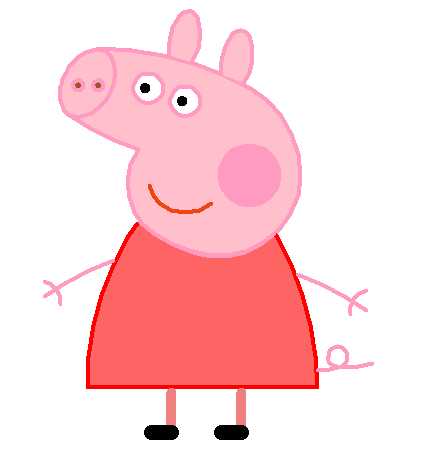#[python]代码库 平均n瓣花朵
import turtle as t
n=int(input('n瓣花朵 n= ? '))
t.pensize(2)
t.color('red','pink')
t.pd()
for a in range(n):
t.begin_fill()
t.circle(90,80)
t.left(100)
t.circle(90,80)
t.end_fill()
b=360/n+(50-360/n)*2
t.left(b)
n=8时的输出效果图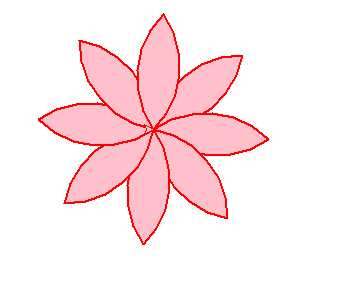
#[python]代码库 一朵小黄花
from turtle import*
hideturtle()
speed(20)
for a in range(10):
if a != 2:
pensize(1)
FillTup=(1,1,0)
pencolor('red')
fillcolor(FillTup)
penup()
goto(0,200)
pendown()
begin_fill()
circle(90,80)
left(100)
circle(90,80)
end_fill()
left(23)
else:
pencolor('white')
fillcolor('white')
begin_fill()
circle(90,80)
left(100)
circle(90,80)
end_fill()
left(23)
pensize(8)
color('green')
penup()
goto(-5,180)
pendown()
goto(-5,175)
setheading(-90)
circle(-1000,5)
circle(1000,5)
pencolor('green')#画树叶
fillcolor('green')
goto(-5,80)
left(60)
begin_fill()
circle(90,60)
left(120)
circle(90,60)
end_fill()
goto(-5,90)#画树叶2
left(-80)
begin_fill()
fillcolor('green')
circle(90,90)
left(90)
circle(90,90)
end_fill()
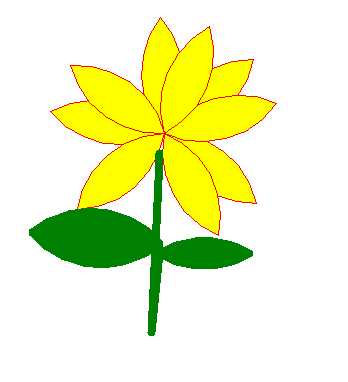
#[python]代码库 画佩奇
from turtle import*
def nose(x,y):#鼻子
pu()
goto(x,y)
pd()
seth(-30)
begin_fill()
a=0.4
for i in range(120):
if 0<=i<30 or 60<=i<90:
a=a+0.08
lt(3) #向左转3度
fd(a) #向前走a的步长
else:
a=a-0.08
lt(3)
fd(a)
end_fill()
pu()
seth(90)
fd(25)
seth(0)
fd(10)
pd()
pencolor(255,155,192)
seth(10)
begin_fill()
circle(5)
color(160,82,45)
end_fill()
pu()
seth(0)
fd(20)
pd()
pencolor(255,155,192)
seth(10)
begin_fill()
circle(5)
color(160,82,45)
end_fill()
def head(x,y):#头
color((255,155,192),"pink")
pu()
goto(x,y)
seth(0)
pd()
begin_fill()
seth(180)
circle(300,-30)
circle(100,-60)
circle(80,-100)
circle(150,-20)
circle(60,-95)
seth(161)
circle(-300,15)
pu()
goto(-100,100)
pd()
seth(-30)
a=0.4
for i in range(60):
if 0<=i<30 or 60<=i<90:
a=a+0.08
lt(3) #向左转3度
fd(a) #向前走a的步长
else:
a=a-0.08
lt(3)
fd(a)
end_fill()
def ears(x,y): #耳朵
color((255,155,192),"pink")
pu()
goto(x,y)
pd()
begin_fill()
seth(100)
circle(-50,50)
circle(-10,120)
circle(-50,54)
end_fill()
pu()
seth(90)
fd(-12)
seth(0)
fd(30)
pd()
begin_fill()
seth(100)
circle(-50,50)
circle(-10,120)
circle(-50,56)
end_fill()
def eyes(x,y):#眼睛
color((255,155,192),"white")
pu()
seth(90)
fd(-20)
seth(0)
fd(-95)
pd()
begin_fill()
circle(15)
end_fill()
color("black")
pu()
seth(90)
fd(12)
seth(0)
fd(-3)
pd()
begin_fill()
circle(3)
end_fill()
color((255,155,192),"white")
pu()
seth(90)
fd(-25)
seth(0)
fd(40)
pd()
begin_fill()
circle(15)
end_fill()
color("black")
pu()
seth(90)
fd(12)
seth(0)
fd(-3)
pd()
begin_fill()
circle(3)
end_fill()
def cheek(x,y):#腮
color((255,155,192))
pu()
goto(x,y)
pd()
seth(0)
begin_fill()
circle(30)
end_fill()
def mouth(x,y): #嘴
color(239,69,19)
pu()
goto(x,y)
pd()
seth(-80)
circle(30,40)
circle(40,80)
def body(x,y):#身体
color("red",(255,99,71))
pu()
goto(x,y)
pd()
begin_fill()
seth(-130)
circle(100,10)
circle(300,30)
seth(0)
fd(230)
seth(90)
circle(300,30)
circle(100,3)
color((255,155,192),(255,100,100))
seth(-135)
circle(-80,63)
circle(-150,24)
end_fill()
def hands(x,y):#手
color((255,155,192))
pu()
goto(x,y)
pd()
seth(-160)
circle(300,15)
pu()
seth(90)
fd(15)
seth(0)
fd(0)
pd()
seth(-10)
circle(-20,90)
pu()
seth(90)
fd(30)
seth(0)
fd(237)
pd()
seth(-20)
circle(-300,15)
pu()
seth(90)
fd(20)
seth(0)
fd(0)
pd()
seth(-170)
circle(20,90)
def foot(x,y):#脚
pensize(10)
color((240,128,128))
pu()
goto(x,y)
pd()
seth(-90)
fd(40)
seth(-180)
color("black")
pensize(15)
fd(20)
pensize(10)
color((240,128,128))
pu()
seth(90)
fd(40)
seth(0)
fd(90)
pd()
seth(-90)
fd(40)
seth(-180)
color("black")
pensize(15)
fd(20)
def tail(x,y):#尾巴
pensize(4)
color((255,155,192))
pu()
goto(x,y)
pd()
seth(0)
circle(70,20)
circle(10,330)
circle(70,30)
def setting(): #参数设置
pensize(4)
hideturtle()
colormode(255)
color((255,155,192),"pink")
setup(840,500)
speed(10)
def main():
setting() #画布、画笔设置
nose(-100,100) #鼻子
head(-69,167) #头
ears(0,160) #耳朵
eyes(0,140) #眼睛
cheek(80,10) #腮
mouth(-20,30) #嘴
body(-32,-8) #身体
hands(-56,-45) #手
foot(2,-177) #脚
tail(148,-155) #尾巴
done() #结束
print("HX OK!")
main()