【实验拓扑图】
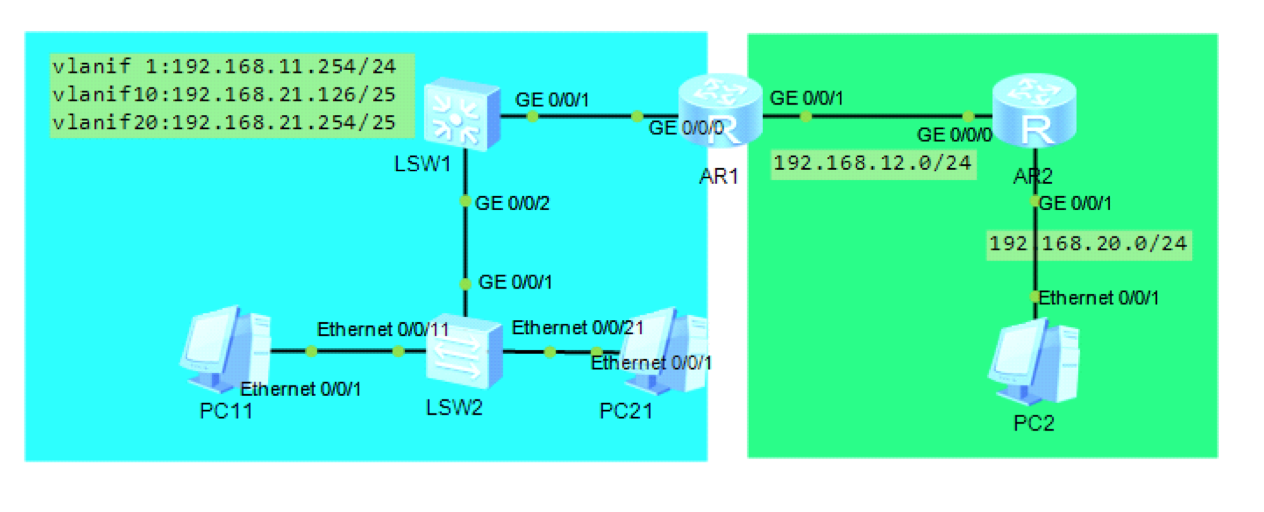
【实验要求】
1. 在LSW2上创建VLAN10、VLAN20;将Eth0/0/11设置为access模式,并分配到VLAN10中,将Eth0/0/21设置为access模式,并分配到VLAN20中;将GE0/0/1设置为Trunk模式,允许所有VLAN通过;
2. 在LSW1上创建VLAN10、VLAN20;将GE0/0/2设置为Trunk模式,允许所有VLAN通过;
3. 在LSW1和AR1的GE0/0/0接口上配置RIP路由协议;
4. 在AR2和AR1的GE0/0/1接口上配置单域OSPF路由协议,所有接口均在area 0中;
5. 各设备名称及其接口的IP地址如下表:
| 设备名称 | 接口 | Ip地址 |
| LSW1 | VLAN10 | 192.168.21.126/25 |
| LSW1 | VLAN20 | 192.168.21.254/25 |
| LSW1 | VLAN1 | 192.168.11.254/24 |
| AR1 | GE0/0/0 | 192.168.11.253/24 |
| AR1 | GE0/0/1 | 192.168.12.1/24 |
| AR2 | GE0/0/0 | 192.168.12.2/24 |
| AR2 | GE0/0/1 | 192.168.20.254/24 |
【提示】
打开按照要求完成实验,涉及网络设备的实验完成后需退回用户视图,输入save命名,回车,再输入Y,回车,继续回车,如下所示
<Huawei>save
The current configuration will be written to the device.
Are you sure to continue?[Y/N] y
Info: Please input the file name ( *.cfg, *.zip ) [vrpcfg.zip]:
Mar 28 2019 08:25:05-08:00 Huawei %%01CFM/4/SAVE(l)[0]:The user chose Y when dec
iding whether to save the configuration to the device.
Now saving the current configuration to the slot 0.
Save the configuration successfully.
<Huawei>
点击交卷,输入ID号(学号),文件名“学号_姓名_综合实验”,得到一个以.ans为扩展名的文件。
将“学号_姓名_综合实验.ans”文件上传到ftp://10.101.144.183服务器相关目录下。如无法打开,也可直接在“我的电脑”的地址栏中输入ftp://10.101.144.183,或在IE浏览器上输入http://10.101.144.183,用户名anonymous,密码空。


